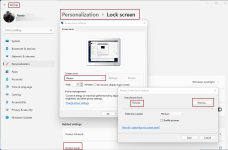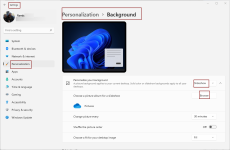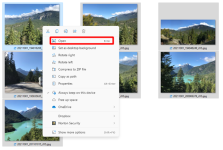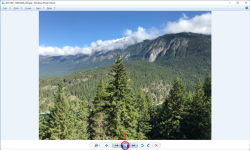Aardwolf-11
Member
- Joined
- Jul 8, 2021
- Messages
- 7
- Reaction score
- 1
Hi. My 2-Quick Questions with File Explorer are rather simple ones.
- In the Pictures folder, I searched everywhere for the Slide Show feature? Could Microsoft have done away with the Side Show feature & why? I’m sorry, I shouldn’t ask why Microsoft does what it does; I don’t think any of us understands Microsoft’s actions. Although I updated to Windows 11, I knew beforehand there were going to be some trade-offs. Fewer lost than gained. I don’t understand why Microsoft would recently add a few Feature Updates to Windows 10. Yet, had excluded them from Windows 11? I.E. Just a few months back (at least on my machine) Microsoft had the temperature (of my city) docked on my taskbar, which I thought was really cool. Possibly it got a lot of bad reviews/feedback, so it wasn’t a feature added to Windows 11. I believe it was less than 3-months ago. Despite knowing beforehand that Windows 11was all a bunch of hype, I still updated. Windows 10 I find is better than Windows 11 which didn’t surprise me at all. However, I’m sticking with Windows 11 & hope that Microsoft will come to their senses LOL! Although, with Windows 11 I understand there will only be one Feature Update per year. So, I’ll need to have a lot of patience because I think I have a long wait to see if Microsoft will be introducing any new Feature Updates in Windows 11. Perhaps this doesn’t apply to me, but I wonder if Microsoft plans on continuing doing Feature Updates with Windows 10 or just continuing with just the Security Updates with Windows 10? I think one would think Microsoft will now have all of their focus on Windows 11, but who knows with Microsoft. Please do excuse my ranting.
- I’ll spare you from my ranting regarding Microsoft not adding “tabs” to File Explorer. I supposed that also wasn’t a popular feature to add to Windows 11. I already posted a thread on that subject & only received one reply. I think on this forum I’m batting 0 and 1; I don’t believe my first thread went over too well. I don’t know if maybe it’s a lack of members on this site. Anyway, let me address my second question here. As some of you may already know & could be using some third-party apps to add “tabs” to your File Explorer. To those who strongly like this feature in File Explorer (such as myself), I previewed a few of these apps, & the most favorable I came across is called, QTTabBar. With Windows 11 is anybody using this app, QTTabBar? I’m kind of hesitant with downloading/installing this app onto Windows 11 because it says that QTTabBar is compatible with Windows XP, Windows Vista, & Windows 7. However, it does not mention anything about Windows 8 nor Windows 10, which makes me a little leary.