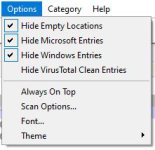Hello,
I really liked the aero glass in windows 7 and wanted to try it. I downloaded aero glass but it was incompatible because I use windows 11 but it was for windows 8. I deleted the file because it was incompatible but now every time I boot up my computer, it gives me a "aero glass is incompatible" type popup message. And it repeats every 30 minutes which is really annoying.
How do I get rid of this popup?
Thank you
I really liked the aero glass in windows 7 and wanted to try it. I downloaded aero glass but it was incompatible because I use windows 11 but it was for windows 8. I deleted the file because it was incompatible but now every time I boot up my computer, it gives me a "aero glass is incompatible" type popup message. And it repeats every 30 minutes which is really annoying.
How do I get rid of this popup?
Thank you