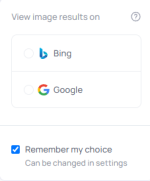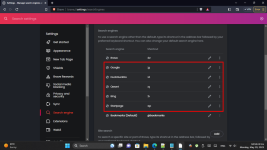Eleven_User
Member
- Joined
- Nov 24, 2021
- Messages
- 9
- Reaction score
- 0
Open a chromium browser and perform a search for anything, then click the wording "Images" (not Google chrome itself) when searching we now see this popup that's forcing us to select either Google or Bing. Is there some way to disable this permanently. I do know that this popup doesn't work on Vivaldi yet does on Brave, both chromium browsers.
I hate Edge as much as dislike Google as a browser as they monitor what ever one is searching for; not that I am doing anything illegal, so I want it gone.
Any ideas how this can be achieved?
I hate Edge as much as dislike Google as a browser as they monitor what ever one is searching for; not that I am doing anything illegal, so I want it gone.
Any ideas how this can be achieved?