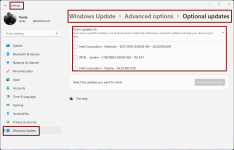Edwrd10
Active member
- Joined
- Oct 7, 2021
- Messages
- 34
- Reaction score
- 3
After I upgraded my Dell Tablet to Win 11 device manager shows a 'Base Device' is not installed. Everything seems to work fine. I also re-installed all the latest drivers. and went to Dell page and ran their driver support software which no updates necessary. I am totally in the dark as to what this 'Base Device' is. Does anyone know what this 'Base Device' is, or why this error shows in Device Manager?