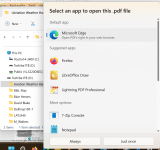RogerOver
Well-known member
- Joined
- Jun 14, 2022
- Messages
- 365
- Reaction score
- 54
Hi,
did someone find a convenient way to stop Edge from hijacking all:
- 7z
- bmp
- jpg/jpeg
- pdf
- png
- svg
- xml
file associations every time there is an Edge update (which are coming very often now) ?
The only way I see is to disallow "System" (or even "Everyone") to access the file associations in the registry.
But then there will very likely be problems with updates of the applications I use for these file associations (7-zip, Acrobat, Inkscape, XNView), etc !
Thanks
did someone find a convenient way to stop Edge from hijacking all:
- 7z
- bmp
- jpg/jpeg
- png
- svg
- xml
file associations every time there is an Edge update (which are coming very often now) ?
The only way I see is to disallow "System" (or even "Everyone") to access the file associations in the registry.
But then there will very likely be problems with updates of the applications I use for these file associations (7-zip, Acrobat, Inkscape, XNView), etc !
Thanks
Last edited: