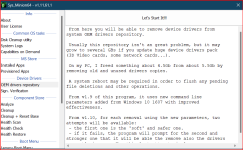I'm using an HP laptop with the latest Windows 11 update. I've started experiencing problem with the mouse few days after updating. I can't select/highlight the text properly. Be it on MS programs or on the web, basically anywhere where I try to select text in order to copy, the mouse is not working properly. When I try to select text, it will jump the first few words and then start highlighting in the middle or not highlight the desired text. I'd appreciate assistance in this regard.
Thanks in advance.
Thanks in advance.