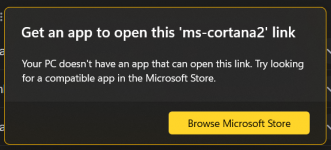mraamohamed
New member
- Joined
- Dec 29, 2024
- Messages
- 1
- Reaction score
- 0
Hello, and thanks in advance for the help. I have just started to get this error window popup: 'get an app to open this 'ms-cortana 2' link.' It happens when I do a ctrl-v (paste). I have gone to the Play Store to try to get the Cortana app, but to no avail, I am pretty frustrated by this error. any help is great thanks.
Abdulah Mohamed
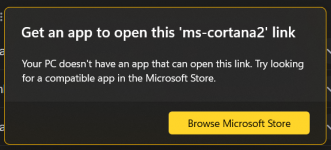
Abdulah Mohamed