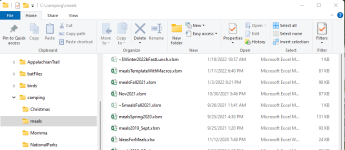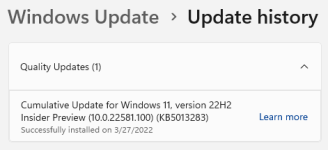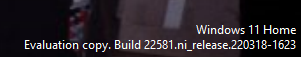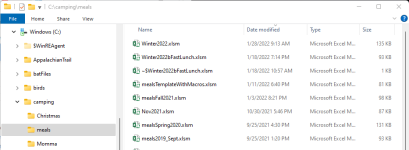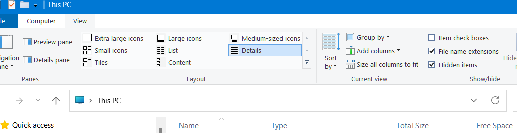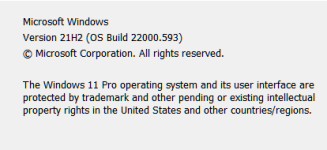InNeedOfAssistance
Member
- Joined
- Nov 15, 2021
- Messages
- 8
- Reaction score
- 1
Just today I got an Insider update version 22H2. Since the update, filemanger looks very different. There is no address bar and no column names/titles. I've been looking around through the filemanger menus and can find how to sort the columns without the headings (but so much harder than just clicking on the column title) but can't find a way to display the address bar. If you would be able to clue me in on how to get this to work, I'd really appreciate the help.
Pictures here: http://rohland.homedns.org:8008/pictures/Windows11_filemanager.html
=====================================================================
Edit: since the original post I realized that the ribbon bar is hiding the column headings. If I remove the ribbon, I then see everything other than the address bar. This is still a royal pain to have to remove the ribbon bar to see the column headings so I'm still looking for a better solution to this headache. And of course I still don't know how to view the address bar.
Pictures are updated to show what this looks like with the ribbon bar not displayed.
Pictures here: http://rohland.homedns.org:8008/pictures/Windows11_filemanager.html
=====================================================================
Edit: since the original post I realized that the ribbon bar is hiding the column headings. If I remove the ribbon, I then see everything other than the address bar. This is still a royal pain to have to remove the ribbon bar to see the column headings so I'm still looking for a better solution to this headache. And of course I still don't know how to view the address bar.
Pictures are updated to show what this looks like with the ribbon bar not displayed.
Attachments
Last edited: