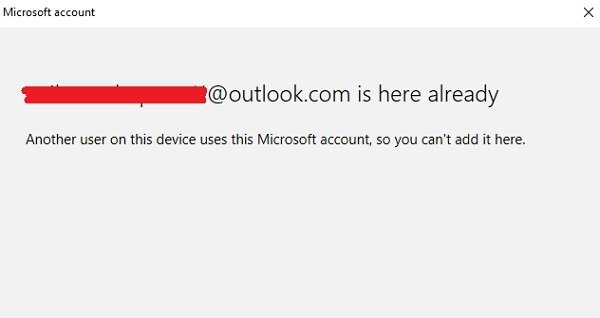Hi,
I don't know whether I can help you. But your question made me stumble about something.
I had never heard about this "CredManLog" entry in the registry. So I searched for it and found two entries in my registry. The first one is the main entry, the second one is a (the sole) sub-entry (
see screenshots, please have a special look at the red encercled number in one of them, which ends by a "1")
I say this, because I very recently (2 days ago) did a clean install of Windows 11 (with the latest MCT). I didn't manage to create a local account directly (despite all the known workarounds), so I accepted to create a Microsoft account first, but then immediately created another account with the command line tool:
https://operating-systems.wonderhow...ser-account-using-cmd-prompt-windows-0125689/ copied everything in the user folder over from the first created account and then deleted this first (Microsoft) account.
Then I run "Reg Cool" (there are other softwares to do that) to search for any entry left in the Registry with the old username and deleted them. No problem so far !
But now it comes:
I also followed this thread:
https://www.elevenforum.com/t/change-name-of-user-profile-folder-in-windows-11.2133/ to delete the links to the old account in "Computer\HKEY_LOCAL_MACHINE\SOFTWARE\Microsoft\Windows NT\CurrentVersion\ProfileList\"
My new (local) account had - based on the username in the profile list - the final number "-1005"; ... so I deleted the profile with the end number "-1001".
But as (following your question), I now looked - by pure curiosity - for the "CredManLog"-entry in my registry, I found that there is still the number "-1001" !
---
So I do not know whether I should now change my "-1005" to "-1001" (in the "Profile List") or "-1001" to "-1005" (in "CredManLog"), or simply do nothing, because: "if it aint broke, don't fix it".
Didn't dare to try it !
Good look !
Edit 1: I just run the search in the registry again for the "-1001" number. It found 424 entries ! ... OMG !
So "
je donne ma langue aux chats" !
Sorry !
Edit 2: I now also run the search in the registry for the number "-1005". It found also 424 entries ! So may be you can completely remove one account. But I don't do it now (perhaps one day) ! I just did a clean install !