Hello. First time poster here. My girlfriend, who has never done anything remotely "technical", such as setting up a computer, bought an Asus E210 with Windows 11 and asked me to set it up for her. I've set up a few computers with Windows 8, 10, and (once) 11, and this always involved selecting settings on the screen, but this time I get some talking "Cortana", which does not give me the options I want. So my question is: how can I turn off that voice and do the setup with written choices and prompts? Thanks in advance for related advice.
You are using an out of date browser. It may not display this or other websites correctly.
You should upgrade or use an alternative browser.
You should upgrade or use an alternative browser.
How to turn off "Cortana" when setting up Windows 11?
- Thread starter puzzled
- Start date
Sir_George
Well-known member
- Joined
- Mar 6, 2022
- Messages
- 206
- Reaction score
- 21
Visit the link below for different ways to deal with Cortana.Hello. First time poster here. My girlfriend, who has never done anything remotely "technical", such as setting up a computer, bought an Asus E210 with Windows 11 and asked me to set it up for her. I've set up a few computers with Windows 8, 10, and (once) 11, and this always involved selecting settings on the screen, but this time I get some talking "Cortana", which does not give me the options I want. So my question is: how can I turn off that voice and do the setup with written choices and prompts? Thanks in advance for related advice.
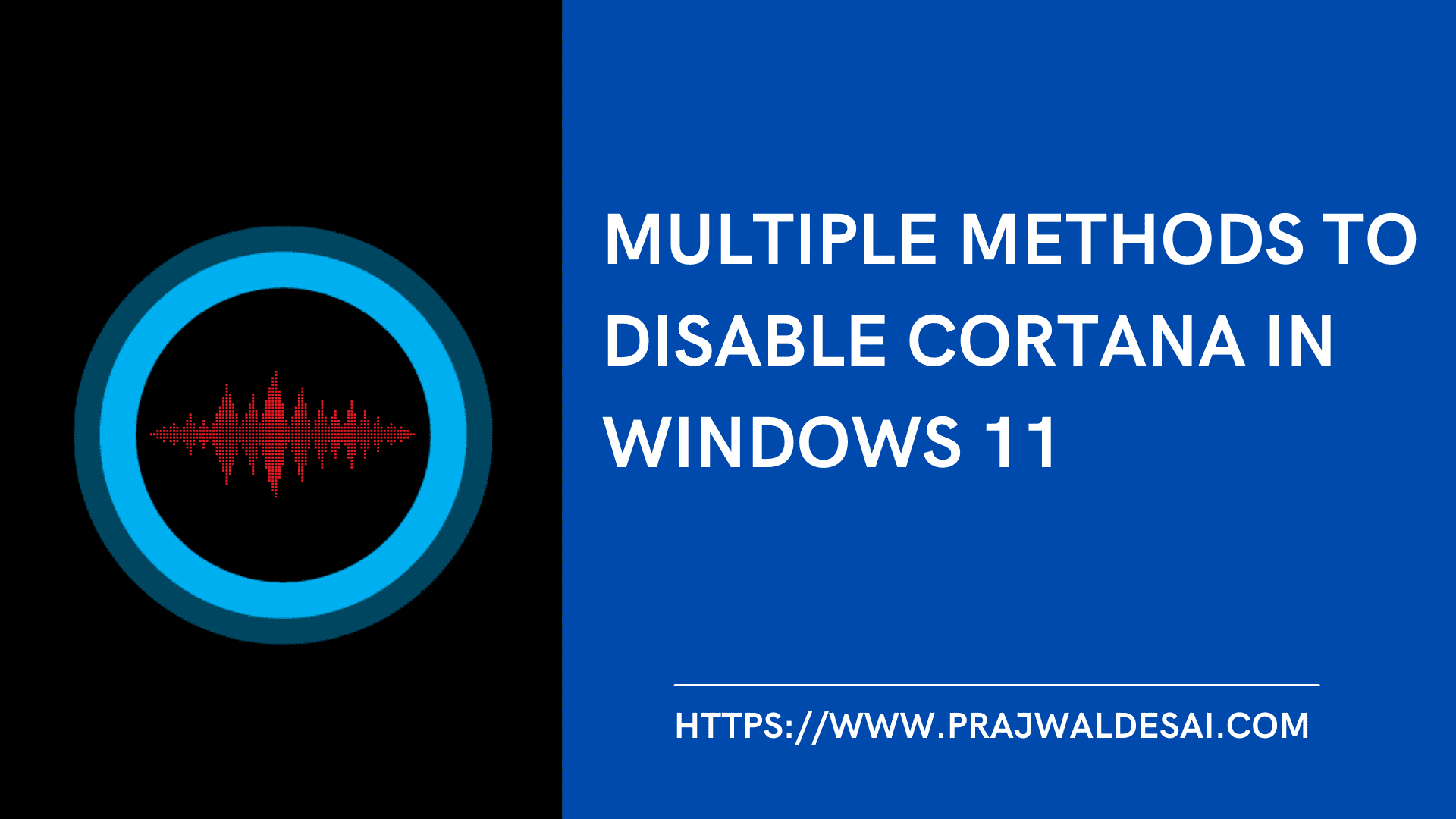
6 Best Ways to Disable Cortana in Windows 11 - Prajwal Desai
This article explains how you can disable Cortana in Windows 11 using different methods. You can disable the Cortana in Windows 11 or even uninstall it if you
 www.prajwaldesai.com
www.prajwaldesai.com
Bighorn
Well-known member
- Joined
- Feb 27, 2023
- Messages
- 465
- Reaction score
- 74
I did a new Notebook setup with Win11 Home on Tuesday then on Thursday was given their 'old' Win11 [3 years] Notebook for whatever I could use it for, both had a microphone icon on the bottom right, clicking it disabled the audio for the setup process. Then I was able to disable it later for normal use.
... different ways to deal with Cortana
Hi, thank you for the information.
It looks like these hints will come in handy later, once I have finished the setup.
Hi Bighorn, thank you for the hint. I found a microphone icon on the left side and managed to turn off the talk.... both had a microphone icon on the bottom right, clicking it disabled the audio for the setup process
The different position of the icon will likely give you a hint: although the computer had been advertised as coming with Windows 11, I found out that the installed software is actually Windows 10 (which makes sense since the Asus E210 was introduced maybe 2 years ago). I got the setuo done now but still need to get out of "S" mode, so I have just signed up at the "windows10forums" and will ask for advice there...
The Shadow 2023
Well-known member
- Joined
- Jan 22, 2023
- Messages
- 282
- Reaction score
- 46
If you really want to, or need to, tweak and tune Windows 11, you need to get, install and run "Winaerotweaker".
 winaerotweaker.com
That will allow you to do just about anything you want with Win 10 or 11, including turn OFF Cortana.
winaerotweaker.com
That will allow you to do just about anything you want with Win 10 or 11, including turn OFF Cortana.
There are more than one Huge Security holes in Windows, and Cortana is just one of them.
Totally disabling it is a good move.

Winaero Tweaker
The ultimate all-in-one tweaker for Windows 11, Windows 10, Windows 8, and Windows 7.
There are more than one Huge Security holes in Windows, and Cortana is just one of them.
Totally disabling it is a good move.
The Shadow 2023
Well-known member
- Joined
- Jan 22, 2023
- Messages
- 282
- Reaction score
- 46
When Cortana first reared its (her) ugly head, turning it off permanently became an integral part of all my windows installs.
One person suggested deleting it completely, but I found that was not advisable, because it's tied in with other Windows functions.
I found a way to disable Cortana and not harm Windows.
RENAME Cortana.Core.dll Cortana.Core.ddd
That simple little trick, did the job nicely.
I wrote that command line into a batch file, that I run during each and every Windows 10 or 11 install. No More Cortana!
If the user demands it, I can always go in and restore the file name to "Cortana.Core.dll". But, not for me.
For Security reasons, I won't allow cameras or microphones on any of my 12 computers.
One person suggested deleting it completely, but I found that was not advisable, because it's tied in with other Windows functions.
I found a way to disable Cortana and not harm Windows.
RENAME Cortana.Core.dll Cortana.Core.ddd
That simple little trick, did the job nicely.
I wrote that command line into a batch file, that I run during each and every Windows 10 or 11 install. No More Cortana!
If the user demands it, I can always go in and restore the file name to "Cortana.Core.dll". But, not for me.
For Security reasons, I won't allow cameras or microphones on any of my 12 computers.
Ask a Question
Want to reply to this thread or ask your own question?
You'll need to choose a username for the site, which only take a couple of moments. After that, you can post your question and our members will help you out.
