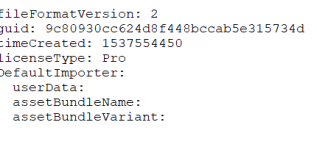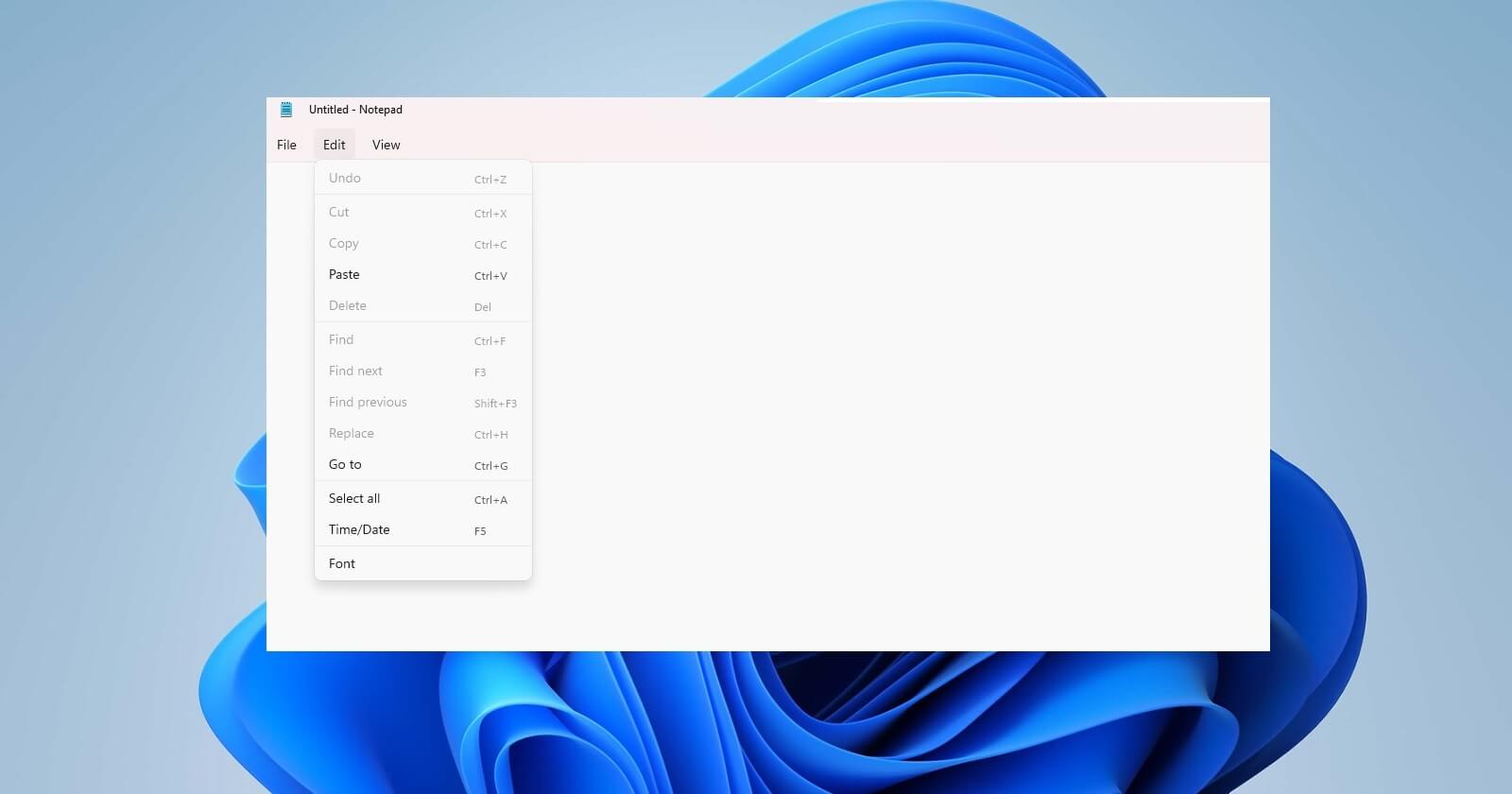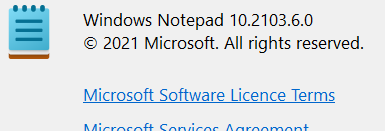I have regularly opened (in windows) .meta files which just contain text about a tv program on an enigma2 (linux) box. In windows 10 this has not been a problem as on right click you get an option to chose from your existing applications - notepad is fine for this.
In Windows 11 you only get an option to get an application from windows store (nothing of use there). I also tried associating the .meta extension with various file types through the command line eg assoc .meta = txtfile etc. this didn't work either. I can drag and drop it into an opened notepad but this is unsatisfactory. Anybody have any ideas?
In Windows 11 you only get an option to get an application from windows store (nothing of use there). I also tried associating the .meta extension with various file types through the command line eg assoc .meta = txtfile etc. this didn't work either. I can drag and drop it into an opened notepad but this is unsatisfactory. Anybody have any ideas?