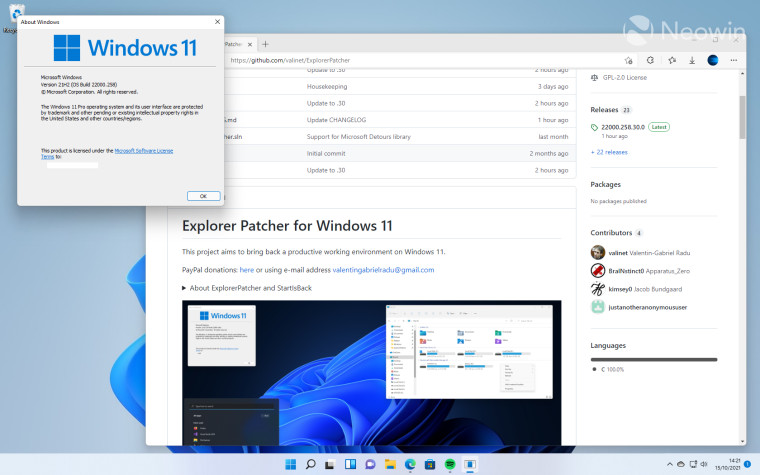alan sh
Active member
- Joined
- Dec 11, 2021
- Messages
- 29
- Reaction score
- 6
I know I can install Open Shell to get rid of the horrible menu, but a few other questions, if you can help.
1. Can you install Quick Launch on the task bar as you can with Windows 10.
2. Can you resize it so you can have 2 rows of icons?
3. Can I have it so each window has a separate icon? Not combined.
This is what my Windows 10 task bar looks like - and I'd like to reproduce that if possible:

Thanks for any help.
Alan
1. Can you install Quick Launch on the task bar as you can with Windows 10.
2. Can you resize it so you can have 2 rows of icons?
3. Can I have it so each window has a separate icon? Not combined.
This is what my Windows 10 task bar looks like - and I'd like to reproduce that if possible:

Thanks for any help.
Alan