whamtheman
New member
- Joined
- Jan 7, 2023
- Messages
- 1
- Reaction score
- 0
While running heavier tasks, such as rendering video using a software called Camtasia in this case, it seems the Windows 11 task manager is behaving in a strange way. This was not an issue in Windows 10 and appeared immediately after updating my operating system, and I'd be curious to hear if anyone else has had similar issues.
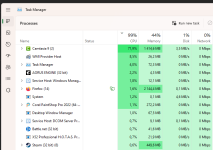
Image 1: Task manager showing the Processes view. Note that Camtasia is basically using all available CPU power due to running a CPU intensive task.
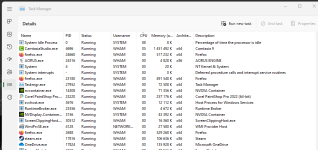
Image 2: Details view. This view seems to directly conflict the process view, saying that Camtasia is barely using any CPU at all.
EDIT: removed a secondary note here, as it was no longer accurate. Adjusting CPU affinity works, it just works a bit weird.
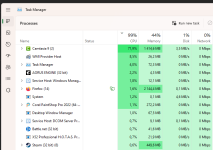
Image 1: Task manager showing the Processes view. Note that Camtasia is basically using all available CPU power due to running a CPU intensive task.
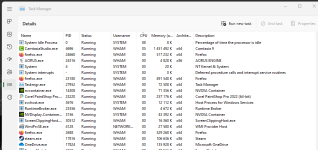
Image 2: Details view. This view seems to directly conflict the process view, saying that Camtasia is barely using any CPU at all.
EDIT: removed a secondary note here, as it was no longer accurate. Adjusting CPU affinity works, it just works a bit weird.
Last edited:
