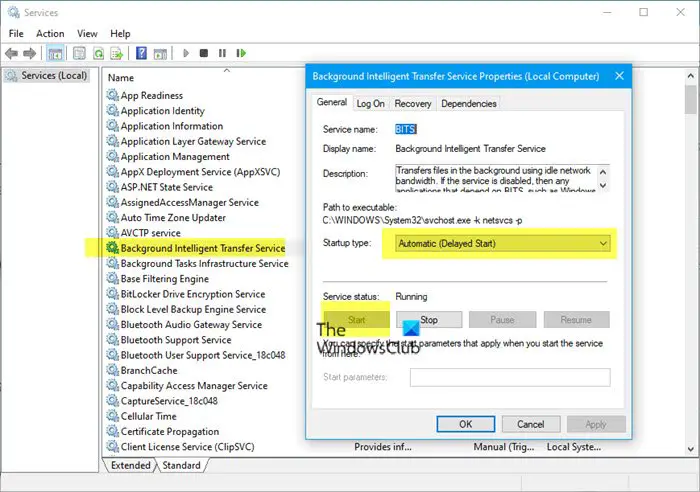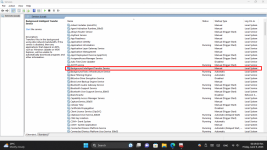windows11forum
Member
- Joined
- Mar 14, 2023
- Messages
- 5
- Reaction score
- 0
Several times I started the "Background Intelligent Transfer" service and set it's Startup Type to "Automatic" but these two actions are always undone after few minutes the "Background Intelligent Transfer" service is stopped and it's Startup Type is again "Manual".
Why this is always happening?
Why this is always happening?