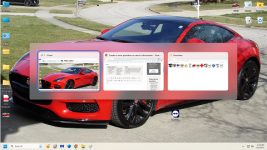Upgraded my PC to Windows 11 and am having a problem with drag and drop. If no files are opened, I can move anything all over the screen without issue. Whenever I have at least 1 file open and I try to drag something or highlight something by holding the left mouse button down, the file or files that are open all appear on the screen. I have to click an empty space on the screen to get the folders to leave so I can continue. Sometimes, if I inch it along slowly a bit at a time the folders won't appear on the screen. But, this is the exception to the problem. Happens every time. Any way to get rid of it? Please.
Windows 11 drag and drop issue
- Thread starter jsvalen1
- Start date