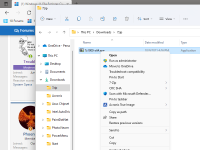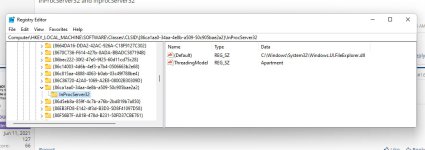You are using an out of date browser. It may not display this or other websites correctly.
You should upgrade or use an alternative browser.
You should upgrade or use an alternative browser.
Windows 11 File Explorer Classic View Available?
- Thread starter Phoenix
- Start date
- Joined
- Jun 11, 2021
- Messages
- 357
- Reaction score
- 136
That's (as best as I can determine) the right click context menu.
I used the registry hack suggest here
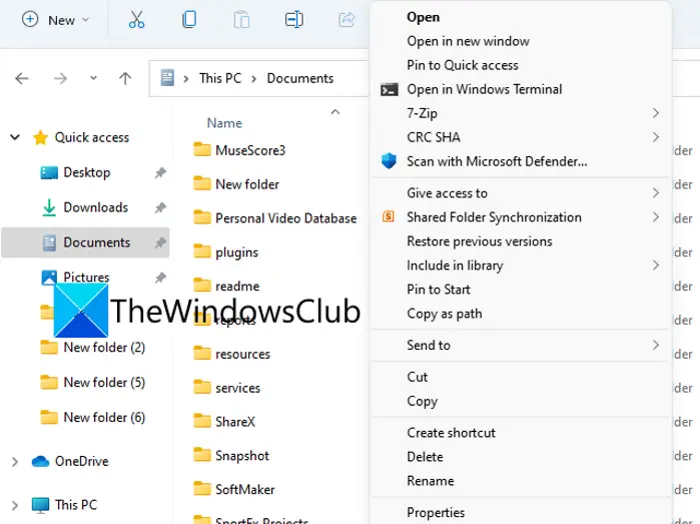
 www.thewindowsclub.com
www.thewindowsclub.com
I used the registry hack suggest here
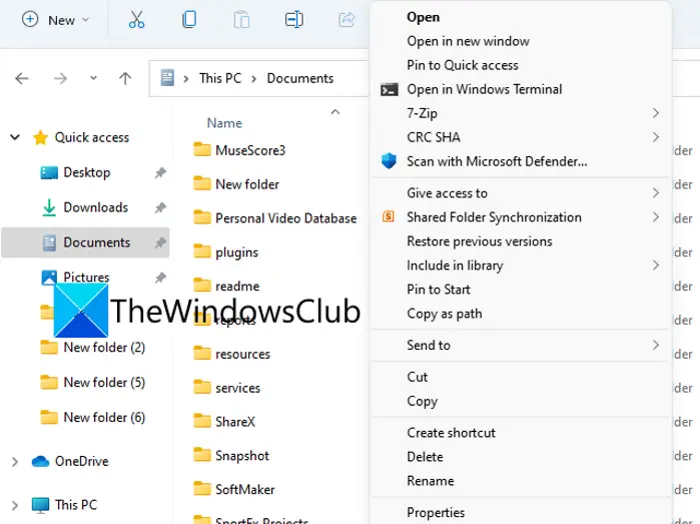
How to get Old Right-click Context Menu back on Windows 11
Want to get back the old classic right-click context menu of Windows 10 in Windows 11? Here are the methods that you can use.
- Joined
- Jun 11, 2021
- Messages
- 357
- Reaction score
- 136
Maybe give this a look. Perhaps their download (do it for you) will help.
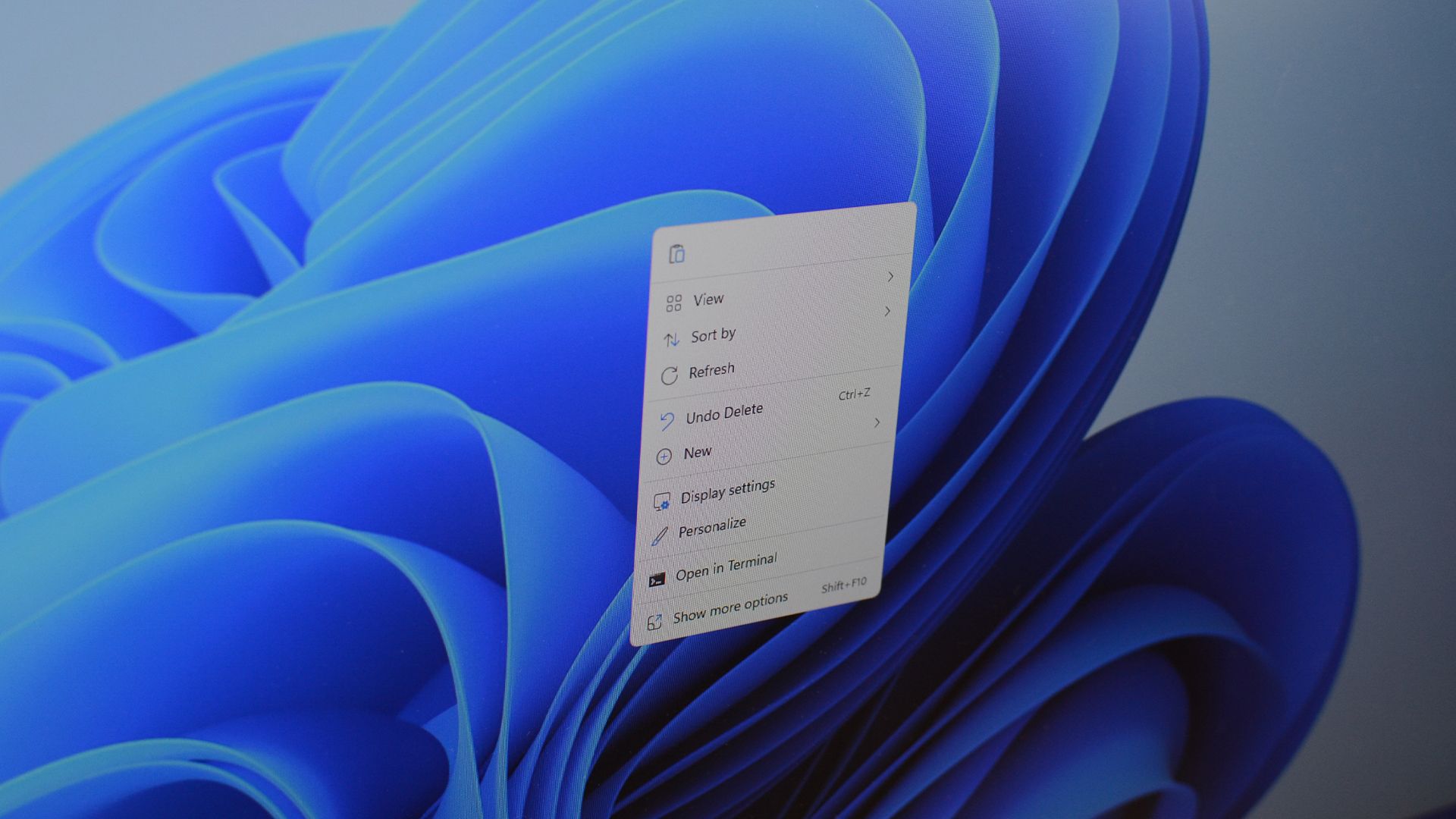
 www.howtogeek.com
Their "zip file" offers a means to automatically insert the proper registry entries as well as a means to undo it if, you later change your mind and want to return to Win 11 default behavior.
www.howtogeek.com
Their "zip file" offers a means to automatically insert the proper registry entries as well as a means to undo it if, you later change your mind and want to return to Win 11 default behavior.
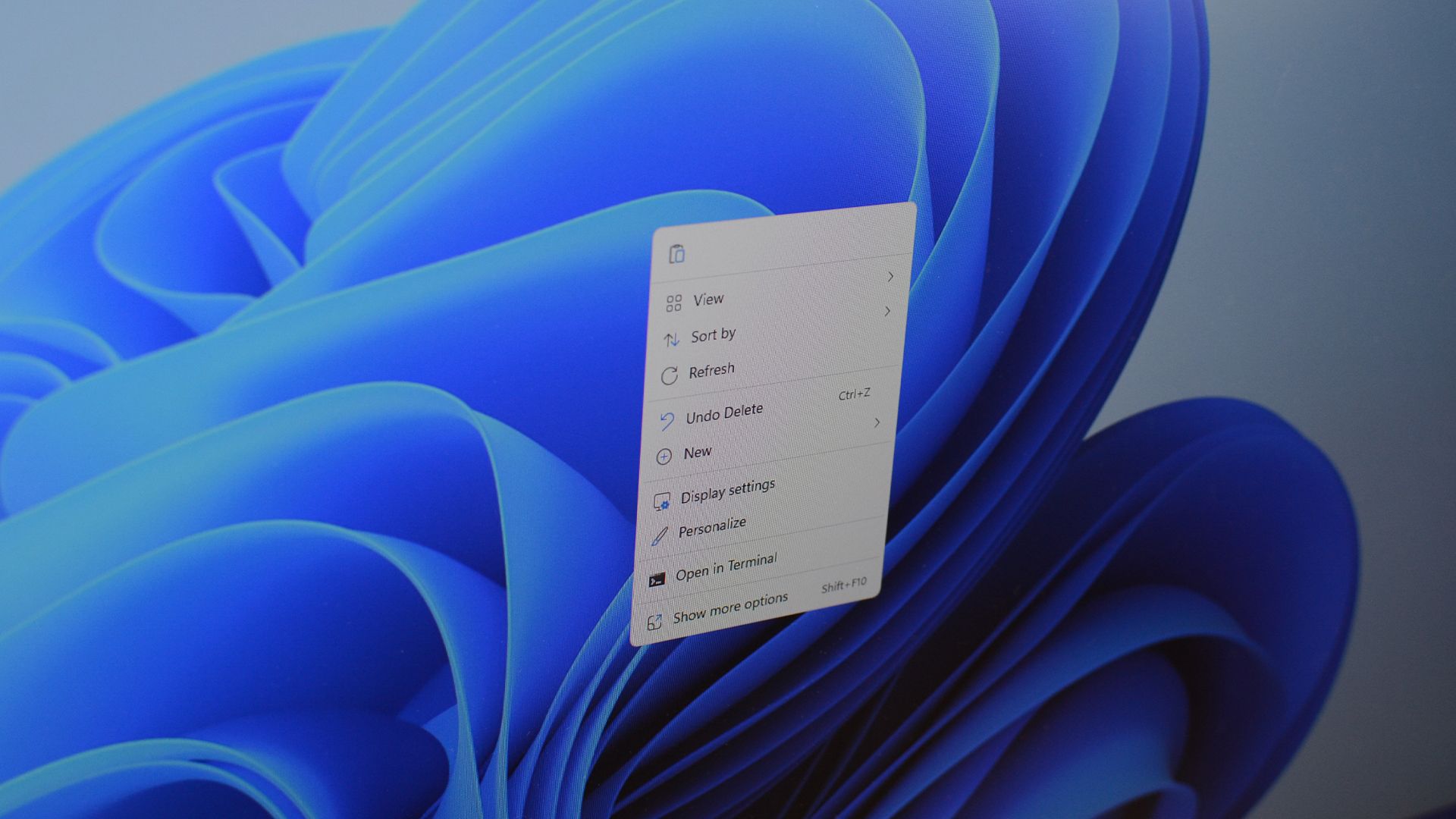
How to Get the Old Context Menus Back in Windows 11
Begone, weird new context menu!
Last edited:
Phoenix
Well-known member
- Joined
- Oct 26, 2021
- Messages
- 104
- Reaction score
- 8
OK. Figured out one prob and found another
Edited the registry key alright, but
instead of Inprocserver32
I typed
InProcServer32
Can now not delete or rename any of that.
Tried using advanced tab to give myself permission to
can not do that either
Edited the registry key alright, but
instead of Inprocserver32
I typed
InProcServer32
Can now not delete or rename any of that.
Tried using advanced tab to give myself permission to
can not do that either
- Joined
- Jun 11, 2021
- Messages
- 357
- Reaction score
- 136
Did you read the part with the bright blue underline that said "Backup your Registry"?
You might want to check System Restore and see if you have a recent restore point, just prior to having made those changes.
IF you do then that restore point should recover the registry to that point in time and erase your mistake.
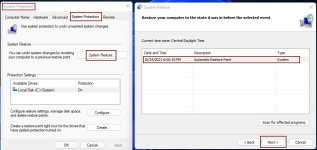
You might want to check System Restore and see if you have a recent restore point, just prior to having made those changes.
IF you do then that restore point should recover the registry to that point in time and erase your mistake.
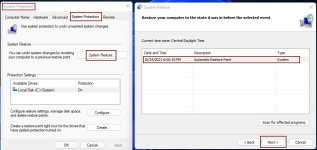
Phoenix
Well-known member
- Joined
- Oct 26, 2021
- Messages
- 104
- Reaction score
- 8
Most recent restore point was when initially installing Windows 11 afew weeks ago.
Grrrrrr
Not quite sure I want to go back and redo everything done since.
Going to start asking Mister Google about getting permission to edit protected registry keys
Oooooooooh I was so close
Grrrrrr
Not quite sure I want to go back and redo everything done since.
Going to start asking Mister Google about getting permission to edit protected registry keys
Oooooooooh I was so close
Phoenix
Well-known member
- Joined
- Oct 26, 2021
- Messages
- 104
- Reaction score
- 8
Mine says InProcServer32
Tried editing, renaming or deleting the key to redo it
No permission.
Tried various ways, still nothing.
If I go back to the restore point, (Latest one is when I installed 11),
afraid I will lose everything done since.
Tried editing, renaming or deleting the key to redo it
No permission.
Tried various ways, still nothing.
If I go back to the restore point, (Latest one is when I installed 11),
afraid I will lose everything done since.
Phoenix
Well-known member
- Joined
- Oct 26, 2021
- Messages
- 104
- Reaction score
- 8
Followed the steps in this video to the letter
Renaming results in errors
Deleting does the same
Logged in as admin, went through process. Same results
Seems as if Windows sees no difference between
InProcServer32 and InprocServer32
So, if this is true, the change should work as is, but it does not.
Deleting does the same
Logged in as admin, went through process. Same results
Seems as if Windows sees no difference between
InProcServer32 and InprocServer32
So, if this is true, the change should work as is, but it does not.
Last edited:
- Joined
- Jun 11, 2021
- Messages
- 357
- Reaction score
- 136
Obviously then, you know the issue.
There is not suppose to be any values in the Data column on the right regarding (Default)
AND
I have no idea as to how the ThreadingModel entry even came to be there.
IF as you say you are unable to delete or otherwise edit the keys themselves or the values, you're left with only the restore point which you seem reluctant to employ.
I would suggest, enabling the Administrator account (normally hidden / disabled)....
BUT
As the entry is to HKEY Current User, it wouldn't be present in the same place you currently associate with it.
You'd have to go find it in HKEY Users, which you and in-fact a lot of people might find daunting.
There is not suppose to be any values in the Data column on the right regarding (Default)
AND
I have no idea as to how the ThreadingModel entry even came to be there.
IF as you say you are unable to delete or otherwise edit the keys themselves or the values, you're left with only the restore point which you seem reluctant to employ.
I would suggest, enabling the Administrator account (normally hidden / disabled)....
BUT
As the entry is to HKEY Current User, it wouldn't be present in the same place you currently associate with it.
You'd have to go find it in HKEY Users, which you and in-fact a lot of people might find daunting.
Phoenix
Well-known member
- Joined
- Oct 26, 2021
- Messages
- 104
- Reaction score
- 8
This struck me---
"I would suggest, enabling the Administrator account (normally hidden / disabled)....
BUT
As the entry is to HKEY Current User, it wouldn't be present in the same place you currently associate with it.
You'd have to go find it in HKEY Users, which you and in-fact a lot of people might find daunting."
If I find the key in HKeyUsers, would editing THAT one do the trick, or do they both need edited?
I did do all of my efforts so far under Administrator account... At least I believe I had.
Even in that, I was unable to edit rename or delete
"I would suggest, enabling the Administrator account (normally hidden / disabled)....
BUT
As the entry is to HKEY Current User, it wouldn't be present in the same place you currently associate with it.
You'd have to go find it in HKEY Users, which you and in-fact a lot of people might find daunting."
If I find the key in HKeyUsers, would editing THAT one do the trick, or do they both need edited?
I did do all of my efforts so far under Administrator account... At least I believe I had.
Even in that, I was unable to edit rename or delete
- Joined
- Jun 11, 2021
- Messages
- 357
- Reaction score
- 136
There is a difference between the normally hidden / disabled "Administrator" user accountI did do all of my efforts so far under Administrator account... At least I believe I had.
AND
An account who is just simply a member of the "Administrators Group"
Ask a Question
Want to reply to this thread or ask your own question?
You'll need to choose a username for the site, which only take a couple of moments. After that, you can post your question and our members will help you out.