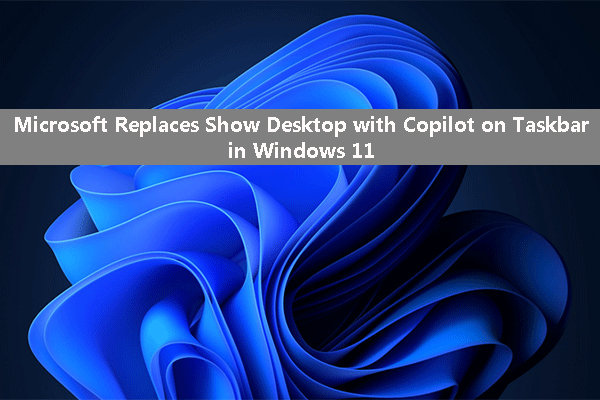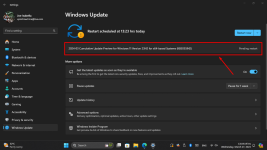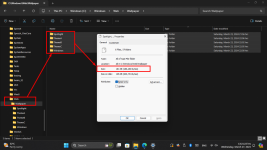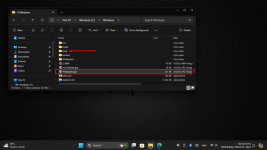Pablo56
Well-known member
- Joined
- Nov 4, 2023
- Messages
- 69
- Reaction score
- 0
I have found since an update that I can not clear my desktop. I used to be able to click in the far right side of the toolbar and that would clear my desktop. Also when I clicked on the date and time, I would get up a calendar. Now I get a pop up notification window which I don't want.