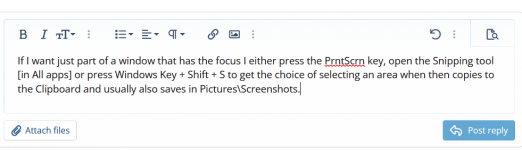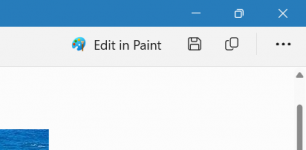pcwindowsunderground
New member
- Joined
- Apr 29, 2024
- Messages
- 1
- Reaction score
- 0
The old Snipping tool had a nice, small window but the new one doesn't. This is causing issues for me when taking screenshots because i usually have multiple live streams open, sometimes 16-20, and the current window covers most of them. Is there any way to resize the default window? Thank you!