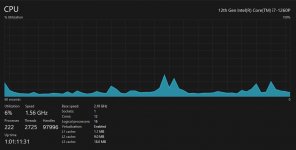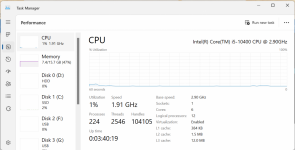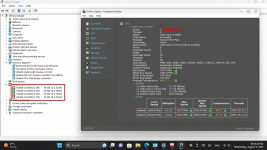Grizzly
Well-known member
- Joined
- Jun 9, 2021
- Messages
- 203
- Reaction score
- 83
... as I had mentioned in another thread, I bought myself a new Laptop. Finally I got it to run like I want it to (I installed a fresh copy of Windows 11 and abandoned the dual boot with Windows 10).
Now, my Laptop has an Intel CPU i7-1260p, formerly known as "Alder Lake". Here is my confusion: In the Device manager it shows 16 cores instead of 12 as it should. Even my CPU gadget shows 16 cores instead of 12.
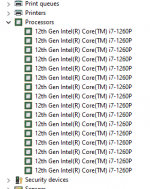
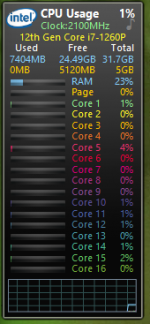
Can anybody tell me why it is that way. Not that I am sad about it, it just puzzles me...

 ark.intel.com
ark.intel.com
Now, my Laptop has an Intel CPU i7-1260p, formerly known as "Alder Lake". Here is my confusion: In the Device manager it shows 16 cores instead of 12 as it should. Even my CPU gadget shows 16 cores instead of 12.
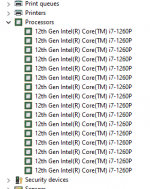
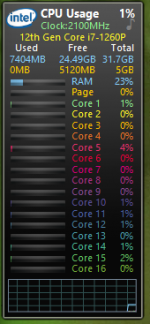
Can anybody tell me why it is that way. Not that I am sad about it, it just puzzles me...

Intel® Core™ i7-1260P Processor (18M Cache, up to 4.70 GHz) Product Specifications
Intel® Core™ i7-1260P Processor (18M Cache, up to 4.70 GHz) quick reference guide including specifications, features, pricing, compatibility, design documentation, ordering codes, spec codes and more.