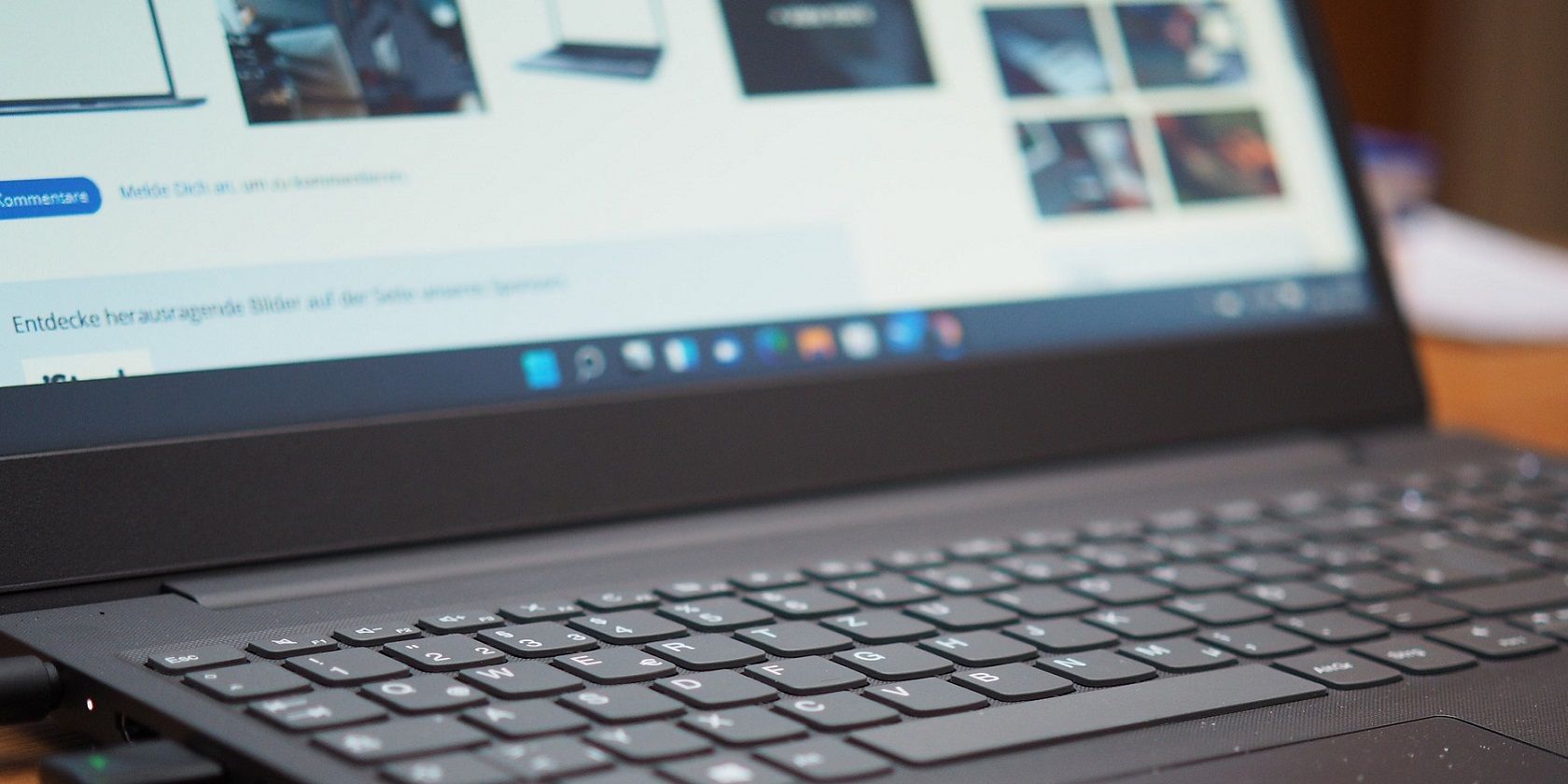Bill Shannon
Well-known member
- Joined
- Feb 3, 2023
- Messages
- 51
- Reaction score
- 1
Set up computer fine installed openoffice fine at first then when I moved my spread sheets household and also the nurses roster for my wifes nursing care as she has dementia I found the files stopped working very soon after. But it didn't stop I found open office also stopped while office 365 was pestering me 247. so tried to uninstal openoffice soi
I could reinstal it and it stopped. so in despiration I tried deleting the folder so I could do a full reinstal but windows 11 stopped me still offering office 365. Which I don't want. I like open office I've been using it for 23 years without issue. so now I have no office suite can't uninstall it can't repair it, can't delete it and then I have also the issues of right to use my own spread sheets even though my name is the same on all 3 computers. I purchased this notebook specifically for my wifes care and rosters and Paying the nurses and its frigin useless and I can't do anything logical to get my computer running because this win 11 is not logical unless you work for microsoft. Then we have to ask where the hell has microsoft help gone. i've done it2 &4 and this is bad I think. I like the computer its fast but its operateing is not giving me the freedom to use what available software I choose. ATM I have no idea how to get my openoffice running again.
I could reinstal it and it stopped. so in despiration I tried deleting the folder so I could do a full reinstal but windows 11 stopped me still offering office 365. Which I don't want. I like open office I've been using it for 23 years without issue. so now I have no office suite can't uninstall it can't repair it, can't delete it and then I have also the issues of right to use my own spread sheets even though my name is the same on all 3 computers. I purchased this notebook specifically for my wifes care and rosters and Paying the nurses and its frigin useless and I can't do anything logical to get my computer running because this win 11 is not logical unless you work for microsoft. Then we have to ask where the hell has microsoft help gone. i've done it2 &4 and this is bad I think. I like the computer its fast but its operateing is not giving me the freedom to use what available software I choose. ATM I have no idea how to get my openoffice running again.