I'm trying to connect to a WebDAV share from a Linux Apache2 server on Windows 11, ver 23h2 build 22631.3880. When I enter the address 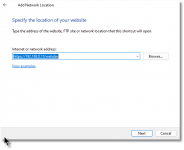
and click the next button, instead of receiving the expected User/Password prompt, I end up with a different result.
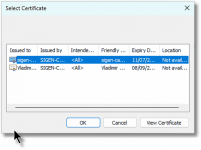
I can connect to the WebDAV share from Linux PCs using the Nemo and Nautilus file managers, and from Windows 11 and 10 using WinSCP. I assume the Apache 2 configuration is correct unless there are specific settings required by Windows 11 and/or Explorer that I am unaware of. I have searched for solutions but have been unable to find any posts describing a similar issue. Both of my Windows 11 PCs (same version and build) exhibit the same symptoms. Additionally, I cannot connect from a Windows 10 PC, but the symptoms are slightly different.
Any suggestions would be appreciated ...
By the way, probably I should mention that the Apache2 server is currently using a self-signed SSL certificate
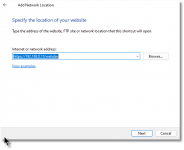
and click the next button, instead of receiving the expected User/Password prompt, I end up with a different result.
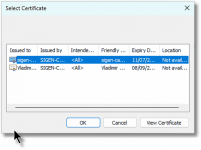
I can connect to the WebDAV share from Linux PCs using the Nemo and Nautilus file managers, and from Windows 11 and 10 using WinSCP. I assume the Apache 2 configuration is correct unless there are specific settings required by Windows 11 and/or Explorer that I am unaware of. I have searched for solutions but have been unable to find any posts describing a similar issue. Both of my Windows 11 PCs (same version and build) exhibit the same symptoms. Additionally, I cannot connect from a Windows 10 PC, but the symptoms are slightly different.
Any suggestions would be appreciated ...
By the way, probably I should mention that the Apache2 server is currently using a self-signed SSL certificate
