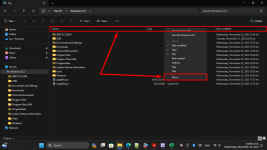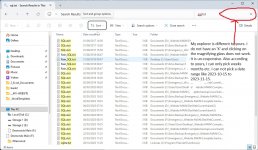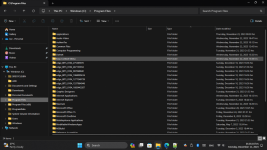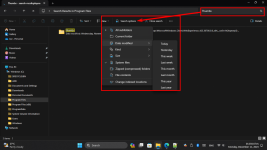You are using an out of date browser. It may not display this or other websites correctly.
You should upgrade or use an alternative browser.
You should upgrade or use an alternative browser.
Datemodified:
- Thread starter Pablo56
- Start date
Xploit Machine
Well-known member
- Joined
- Nov 29, 2022
- Messages
- 791
- Reaction score
- 73
Hi datemodified: worked in W10 it brought up a callendar. Not in W11. Is there another way?
Where and which part of the Windows? is it when viewing in File Explorer (a.k.a Windows Explorer) ?
Bighorn
Well-known member
- Joined
- Feb 27, 2023
- Messages
- 479
- Reaction score
- 75
In File Explorer open a folder such as Documents. In the right pane click the View on the menu bar then on Details. On the column headings such as Name right-click and make choices of what you want to see. As far as I've seen that ability to change only works in the Details view and was the same in Win10.
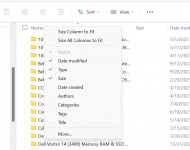
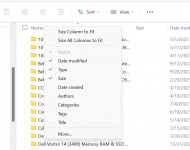
Xploit Machine
Well-known member
- Joined
- Nov 29, 2022
- Messages
- 791
- Reaction score
- 73
Pablo56
Well-known member
- Joined
- Nov 4, 2023
- Messages
- 67
- Reaction score
- 0
No you are obviously missing the point. Datemodified: is to select file in a date range.What you are sugesting is to open a folder with hundreds of documents. I want select all documents within a date range (which is what under W10) it was designed to do.
*.docx datemodified: 2023-10-05 - 2023-11-05
*.docx datemodified: 2023-10-05 - 2023-11-05
Last edited:
Bighorn
Well-known member
- Joined
- Feb 27, 2023
- Messages
- 479
- Reaction score
- 75
Certainly could have missed the point BUT once a named-column is showing the head of a column can be clicked to arrange in an Ascending or Descending manner then a group of files desired can be chosen by clicking one then hold down the Shift key and click the last desired. Or hold down the Ctrl key and click each file desired in a random order. As I recall it still works that way in Win10.No you are obviously missing the point. Datemodified: is to select file in a date range.What you are sugesting is to open a folder with hundreds of documents. I want select all documents within a date range (which is what under W10) it was designed to do.
*.docx datemodified: 2023-10-05 - 2023-11-05
Last edited:
Xploit Machine
Well-known member
- Joined
- Nov 29, 2022
- Messages
- 791
- Reaction score
- 73
No you are obviously missing the point. Datemodified: is to select file in a date range.What you are sugesting is to open a folder with hundreds of documents. I want select all documents within a date range (which is what under W10) it was designed to do.
*.docx datemodified: 2023-10-05 - 2023-11-05
After opening File Explorer (a.k.a Windows Explorer) .. at first, you need to type in a filename or a keyword at the search bar on top right sction (in my case I typed desktop.ini), then a button named Search Options with drop-down feature will appear at the menu ribbon area whereby you are able to select DateModified, Kind, Size etc ..
Hope this guide helps, please post if you have any other queries
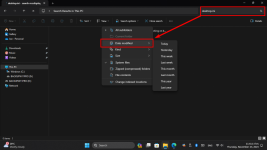
Xploit Machine
Well-known member
- Joined
- Nov 29, 2022
- Messages
- 791
- Reaction score
- 73
Xploit Machine
Well-known member
- Joined
- Nov 29, 2022
- Messages
- 791
- Reaction score
- 73
Again .. what is bothering you? .. I showed my daily usage of computer here ..I don't the computer is dumb, because it was invented by human .. then who else? .. Bill Gates? Microsoft?
It's us (the user)
(the user)
It's us
Xploit Machine
Well-known member
- Joined
- Nov 29, 2022
- Messages
- 791
- Reaction score
- 73
I can remote you, tell me the meeting .. I will charge you accordinglySorry for not getting back to you but this is still frustrating me. This is not working like it used to in W2007 and your image is not working either. See attached.
Bighorn
Well-known member
- Joined
- Feb 27, 2023
- Messages
- 479
- Reaction score
- 75
Just a question, what is W2007? There was no Windows 2007, the versions beginning in 2000 went from XP to Vista to 7 to 8 to 8.1 to 2010 and finally to 2011.
There was a Microsoft Office 2007 and as with all Office versions their file manager used a modified flavor of File Explorer and the earlier Windows Explorer.
There was a Microsoft Office 2007 and as with all Office versions their file manager used a modified flavor of File Explorer and the earlier Windows Explorer.
Xploit Machine
Well-known member
- Joined
- Nov 29, 2022
- Messages
- 791
- Reaction score
- 73
maybe the Windows 2007 was specially made for him by Microsoft 

Pablo56
Well-known member
- Joined
- Nov 4, 2023
- Messages
- 67
- Reaction score
- 0
No need to be sarcastic. Confused over Office 2007 and Windows 7. And just for sarcastic people out there...
I am using W10 on a laptop. Both W7, and W10 have a datemodified:
Never used W8 c.r.a.p and MS can't count to 9.
Also in W11 in File explorer, you cant drag the size of the search box wide enough to type in datemodified: 01/10/2023 .. 01/12/2023
I am using W10 on a laptop. Both W7, and W10 have a datemodified:
Never used W8 c.r.a.p and MS can't count to 9.
Also in W11 in File explorer, you cant drag the size of the search box wide enough to type in datemodified: 01/10/2023 .. 01/12/2023
Last edited:
Bighorn
Well-known member
- Joined
- Feb 27, 2023
- Messages
- 479
- Reaction score
- 75
True but it will accept a long string, just doesn't show it all at once so the typist must be more accurate in what they do. I just put this string in it:Also in W11 in File explorer, you cant drag the size of the search box wide enough to type in datemodified: 01/10/2023 .. 01/12/2023
kkkkkkkkkkkkkkkkkkkkkkkkkkkkkkkkkkkkkkkkkkkkkkkkkkkkkkkkkkkkkkkkkkkkkkkkkkkkkkkkkkkkkkkkkkkkkkkkkkkkkkkkkkkkkkkkkkkkkkkkkkkkkkkkkkkkkkkkkkkkkkkkkkkkkkkkkkkkkkkkkkkkkkkkkkkkkkkkkkkkkkkkkkkkkkkkkkkkkkkkkkkkkkkkkkkkkkkkkkkkkkkkkkkkkkkkkkkkkkkkkkkkkkkkkkkkkkkkkkkkkkkkkkkkkkkkkkkkkkkkkkkkkkkkkkkkkkkkkkkkkkkkkkkkkkkkkkkkkkkkkkkkkkkkkkkkkkkkkkkkkkkkk
Could always type the string in Notepad then Select, Copy and Paste in the Search box, what I did was the opposite.