You are using an out of date browser. It may not display this or other websites correctly.
You should upgrade or use an alternative browser.
You should upgrade or use an alternative browser.
HP scanner not recognized
- Thread starter tjz
- Start date
- Joined
- Jun 11, 2021
- Messages
- 357
- Reaction score
- 136
You may want to reinstall the driver packageComputer no longer recognizes printer
HP OfficeJet Pro 8710 All-in-One Printer series Software and Driver Downloads | HP® Customer Support
Download the latest drivers, firmware, and software for your HP OfficeJet Pro 8710 All-in-One Printer series.This is HP’s official website that will help automatically detect and download the correct drivers free of cost for your HP Computing and Printing products for Windows and Mac operating...
There is also a link on that page for the HP Print and Scan Doctor which may help
AND
A few videos which you may find helpful.
you may want to up grade your driver , I had to went to HP down loaded their Easy Start could not get regular set up to work . Make sure your printer is hooked up and running when you do. I have the best printing I have ever had but have not used scanner as of this writing .
Schmidteyes
New member
- Joined
- Jan 5, 2022
- Messages
- 1
- Reaction score
- 0
Having the same issue. Was able to update driver but can't scan from printer to computer. Ran diagnostics, disabled firewall, all the other above actions taken. Any other suggestions?
the few things that did not work was my printer after Win11 update. First thing I did was threw control panel uninstall HP software not disk doctor and restarted my laptop.
clicked on disk doctor it tried to install software, it could not next thing that popped up was HP Easy Start so I tried it. After a few minutes it had me verify my printer, it is set up wireless, it wanted my printer IP address I filled it in. After a few more actions I had my printer and desk top software. Did a test page, it printed better than I ever have had.
clicked on disk doctor it tried to install software, it could not next thing that popped up was HP Easy Start so I tried it. After a few minutes it had me verify my printer, it is set up wireless, it wanted my printer IP address I filled it in. After a few more actions I had my printer and desk top software. Did a test page, it printed better than I ever have had.
I had the same issue with HP Officejet 6600.
Services : go to print spooler and restart the service for the printer to work
go to Windows Image Aquisition for the scanner to work restart the service
this has to be done every time after shutting down the computer.
this worked for me.
Services : go to print spooler and restart the service for the printer to work
go to Windows Image Aquisition for the scanner to work restart the service
this has to be done every time after shutting down the computer.
this worked for me.
tripichin1983
New member
- Joined
- Oct 12, 2022
- Messages
- 1
- Reaction score
- 0
I had the same issue with HP Officejet 6600.
Services : go to print spooler and restart the service for the printer to work
go to Windows Image Aquisition for the scanner to work restart the service
this has to be done every time after shutting down the computer.
this worked for me.
I just opened an account on this forum only to reply to this thread as it was the only place I found a solution that actually helped me and worked. The others just say check drivers, turn on, turn off, Enable Fax and Scanner, blah blah blah blah....
My device is a 2007 HP Officejet 5700. Despite its age it has always worked well and I use it as a scanner. Everything was fine until I upgraded to W11. Since then whenever I try to scan, I connect the USB cable, the PC recognizes it, it appears as an available printer/scanner but when I try to scan I get a warning "No scanners were detected...".
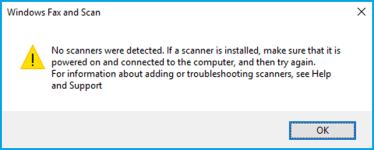
Let me thank you and complement the contribution of @adbc with the steps to restart the Windows Image Acquisition (WIA) service:
Press the Windows Key + R and type in services.msc and press enter.
Scroll down to Windows Image Acquisition (WIA), right-click and choose Restart. You can also first Stop and then Start.
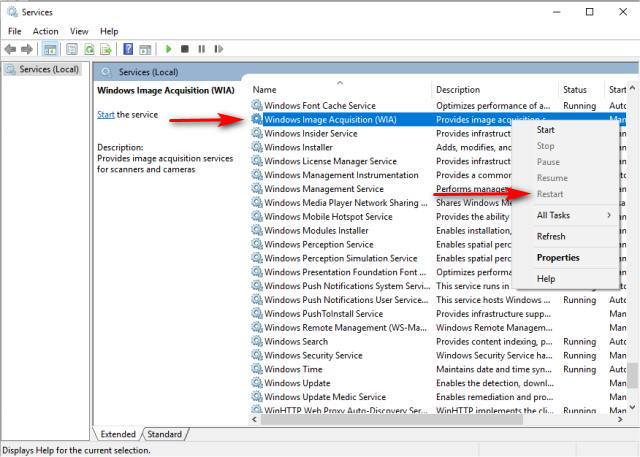
If the Windows Image Acquisition service is not running, a reboot is worth a try now.
Ask a Question
Want to reply to this thread or ask your own question?
You'll need to choose a username for the site, which only take a couple of moments. After that, you can post your question and our members will help you out.
