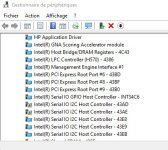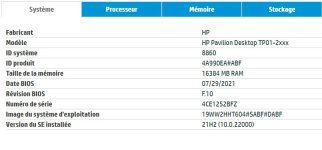Bonjour à tous et toutes, bonne annee et surtout sante,
voila mon problème, j’ai basculer de windows 10 à 11, sans probleme apparent, mais apres avoir fait un petit tour , j ai remarque ceci dans le
gestionnnaire de periphériques :
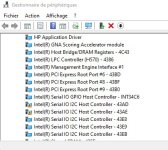
J’ai réinstaller le pilote, pas de changement
je suis un novice, auriez vous une solution à ce probleme,
a le demande je peu fournir d autres informations si necessaire
merci a à toutes et tous
voila mon problème, j’ai basculer de windows 10 à 11, sans probleme apparent, mais apres avoir fait un petit tour , j ai remarque ceci dans le
gestionnnaire de periphériques :
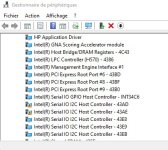
J’ai réinstaller le pilote, pas de changement
je suis un novice, auriez vous une solution à ce probleme,
a le demande je peu fournir d autres informations si necessaire
merci a à toutes et tous