Michale32086
Member
- Joined
- Jun 27, 2021
- Messages
- 12
- Reaction score
- 3
I *really* miss my Quick Launch....
Any way to get it on a Windows 11 task bar???
Thanx
Any way to get it on a Windows 11 task bar???
Thanx
Yes. It's just not a button. If you hold your mouse to the far right on the taskbar, you'll see "Show Desktop" appear in a hover message. That's where you click to minimize all windows and get to the desktop quickly. I hope that helps!In addition to a Quick Launch on the TASK BAR, I would also like to retain the TaskBar button that minimizes all windows and brings me to the desktop..
Is that button available??
Thanx in advance...
This sounds like a good suggestion to offer Microsoft in the "Give Feedback" button when you enter the Windows Insiders Program area under Windows Update.I used quick launch every day for fast access to document templates in a file, rather than having to open the file itself.
I would very much like to see it return.
this does NOT answer the question! WE NEED THE QUICK LAUNCH BAR BACK!Yes. It's just not a button. If you hold your mouse to the far right on the taskbar, you'll see "Show Desktop" appear in a hover message. That's where you click to minimize all windows and get to the desktop quickly. I hope that helps!
this does NOT answer the question! WE NEED THE QUICK LAUNCH BAR BACK!
Just a heads-up, I doubt that a single MS developer is a member of this forum. And even if they are, undercover, they probably wouldn't/couldn't provide an official response here.Hello developers. Please return the tweak which day of the week on windows 11.
The facility is in the time and date settings. This is what I get when I click the time on the taskbarHello developers. Please return the tweak which day of the week on windows 11.
[HKEY_CURRENT_USER\Control Panel\International]
"sDate"="."
"sDate"=" "
"sShortDate"="dd.MM.yyyy"
"sShortDate"="ddd dd.MM.yyyy"
View attachment 73
and please return the full tabs function. I have a big display and I do not need small icons.
View attachment 74
Thanks
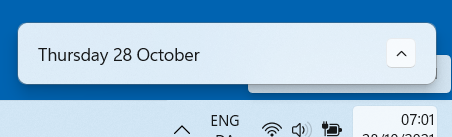
I agree we need the quick launch bar back!!! I use it everyday and it reduces icon space usage compared to those attached to the task bar. Also I like the windows 10 start button which has a few of the programs I use frequently at the top and just scroll down to all apps.
I agree we need the quick launch bar back!!! I use it everyday and it reduces icon space usage compared to those attached to the task bar. Also I like the windows 10 start button which has a few of the programs I use frequently at the top and just scroll down to all apps.
I completely agree with youI used quick launch every day for fast access to document templates in a file, rather than having to open the file itself.
I would very much like to see it return.
Want to reply to this thread or ask your own question?
You'll need to choose a username for the site, which only take a couple of moments. After that, you can post your question and our members will help you out.
