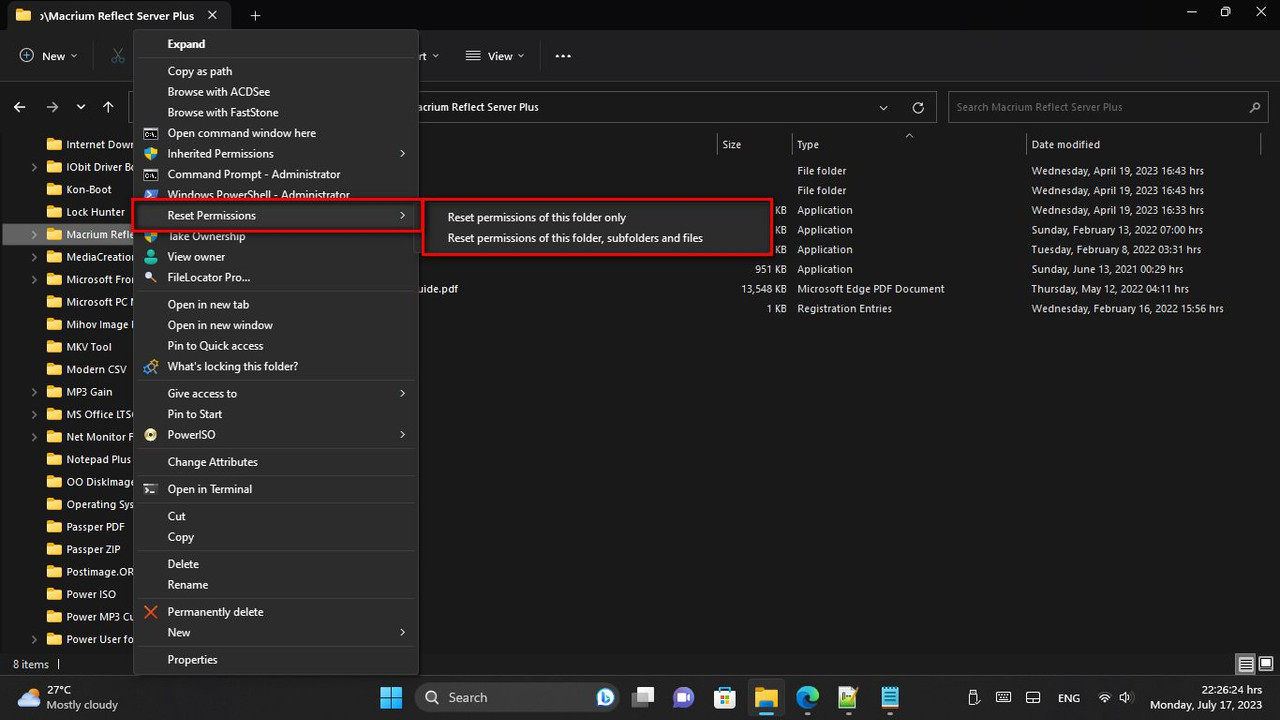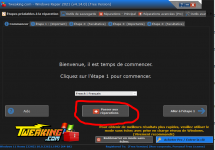crockhamtown
Member
- Joined
- Jul 17, 2023
- Messages
- 8
- Reaction score
- 1
I downloaded QB64 (for BASIC programming) and put it my Documents folder before installing it in the Programs folder. The Readme suggested I take "write" control of it's main folder using right click/properties/security/permissions. I opted for full control thinking that it would be better. I now find that it has affected all other folders within Documents. I'm not now sure whether this is a good or bad move. I've tried resetting using a restore point but that didn't change the "full control". Other Windows forum suggested solutions that look very complicated which frightens me.
1. Is it risky if I just carry on?
2. Is there a windows tool that will do it for me?
1. Is it risky if I just carry on?
2. Is there a windows tool that will do it for me?