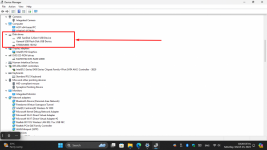Home Windows
Skip to Topic Message
SATA Hard drives not visible.
Peterg29
Peterg29OCCASIONAL READER
Mar 21 2024 09:08 AM
SATA Hard drives not visible.
I have upgraded to Windows 11. Clean install. Operating system is on M2 SSD. After the upgrade only the M2 drive is visible. All of my other drives aren't accessible. They show in the BIOS but not in Device Manager or Disk Management. Bios is up to date. Serial ATA Controller in Device Manager shows error and will not allow an update. Tried to manually load SATA driver but no joy.
Having a backup drive that I can't access defeats the object. Any ideas to allow access to my other drives gratefully received.
(MSI MAG Z690 Tomahawk, Intel Core I5 - 12600KF)
Skip to Topic Message
SATA Hard drives not visible.
Peterg29
Peterg29OCCASIONAL READER
Mar 21 2024 09:08 AM
SATA Hard drives not visible.
I have upgraded to Windows 11. Clean install. Operating system is on M2 SSD. After the upgrade only the M2 drive is visible. All of my other drives aren't accessible. They show in the BIOS but not in Device Manager or Disk Management. Bios is up to date. Serial ATA Controller in Device Manager shows error and will not allow an update. Tried to manually load SATA driver but no joy.
Having a backup drive that I can't access defeats the object. Any ideas to allow access to my other drives gratefully received.
(MSI MAG Z690 Tomahawk, Intel Core I5 - 12600KF)