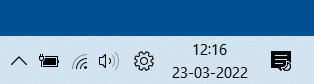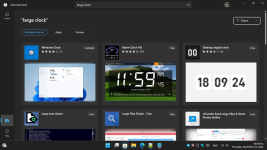Nerosutton
Member
- Joined
- Mar 22, 2022
- Messages
- 5
- Reaction score
- 0
Can someone at Microsoft please update Windows 11 to include the TrayClockWClass function?
I broke the microscope I have been using to read the time and date in the tray.
Thanks
I broke the microscope I have been using to read the time and date in the tray.
Thanks