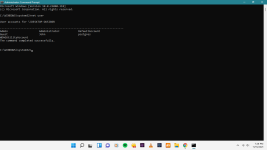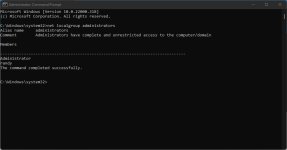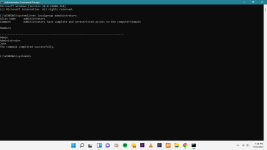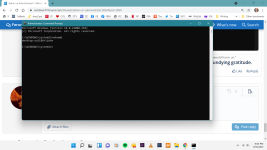You are using an out of date browser. It may not display this or other websites correctly.
You should upgrade or use an alternative browser.
You should upgrade or use an alternative browser.
Admin or Administrator?
- Thread starter Phoenix
- Start date
- Joined
- Jun 11, 2021
- Messages
- 357
- Reaction score
- 136
You might have inadvertently or on purpose, enabled the normally disabled / hidden administrator account.
You can easily put it back the way it was initially by simply opening an admin command prompt and typing
net user administrator /active:no
You can easily put it back the way it was initially by simply opening an admin command prompt and typing
net user administrator /active:no
- Joined
- Jun 11, 2021
- Messages
- 357
- Reaction score
- 136
OK.... Is the "John" account yours or is it the result of an exercise we performed earlier to test for profile corruption when we added the new account as a member of the local administrators group.

 www.windows11forums.com
www.windows11forums.com
IF that is the case then the "Admin" account is most likely the account you normally use, as there are not other members of the local administrators group.
It's likely the product of a piece of software or hardware that you have installed that requires a user account to look after some process, like updates / upgrades.
I see some vague references to PostgreSQL

Revive File Explorer
I have finally fixed File Explorer so that right click context menu behaves as it did in Windows 10 Problem is there's some wierd random scrolling What I would like to know is WITHOUT using System Restore is there a way to see what all registry entries concerning File Explorer in a default...
IF that is the case then the "Admin" account is most likely the account you normally use, as there are not other members of the local administrators group.
I really don't know.what is postgres
It's likely the product of a piece of software or hardware that you have installed that requires a user account to look after some process, like updates / upgrades.
I see some vague references to PostgreSQL
Phoenix
Well-known member
- Joined
- Oct 26, 2021
- Messages
- 104
- Reaction score
- 8
John is the John Doe account I set up as a joke when first installing Windows 10 years ago.
I know zilch about SQL. That may have been added by the company that put
an umbrella of security on our home network which I later learned was riddled with crap.
So, the Admin and Administrator accounts I am unsure of as to which is valid and which they created.
Not sure how to totally erase that stuff, but have done all I can, including
threatening legal action.
But that may not have any bearing....
The random scrolling effect still pops up randomly in different spots
Mostly in file explorer, but also in other places such as Sound editing software,
open broadcast software and when looking at Device Manager or System Properties.
It was only noticeable the day I began screwing with File Explorer's right click context menu
I have since reinstalled windows, set a restore point, yet the scrolling persists
Used several different mice,
various input ports, disabled the mice, reinstalled/updated drivers.
Could the additional admin account have any relation to this wierdness?
I know zilch about SQL. That may have been added by the company that put
an umbrella of security on our home network which I later learned was riddled with crap.
So, the Admin and Administrator accounts I am unsure of as to which is valid and which they created.
Not sure how to totally erase that stuff, but have done all I can, including
threatening legal action.
But that may not have any bearing....
The random scrolling effect still pops up randomly in different spots
Mostly in file explorer, but also in other places such as Sound editing software,
open broadcast software and when looking at Device Manager or System Properties.
It was only noticeable the day I began screwing with File Explorer's right click context menu
I have since reinstalled windows, set a restore point, yet the scrolling persists
Used several different mice,
various input ports, disabled the mice, reinstalled/updated drivers.
Could the additional admin account have any relation to this wierdness?
- Joined
- Jun 11, 2021
- Messages
- 357
- Reaction score
- 136
Yes... So now, armed with that information, we know that your actual account (that you are using day to day) is the "John" account.
You can now use the User Accounts applet in the Control Panel to "Manage another account" (not John) and from there you can delete it, IF that's what you want to do. You'll likely be prompted about saving the account profile or other such queries, to which you can safely choose not to.
That should leave your account (John) as the sole active account on the computer.

You can now use the User Accounts applet in the Control Panel to "Manage another account" (not John) and from there you can delete it, IF that's what you want to do. You'll likely be prompted about saving the account profile or other such queries, to which you can safely choose not to.
That should leave your account (John) as the sole active account on the computer.

- Joined
- Jun 11, 2021
- Messages
- 357
- Reaction score
- 136
Pretty much.Am I in fear over nothing?
(as always)
There is not a "both admin accounts"deleting both admin accounts may adversely affect me
There is only one account with the name of "admin"
AND
I believe that is basically how this thread got started.
There are three accounts on your computer that are members of the local administrators group
John (you)
Admin (IDK who or what that is)
AND
Administrator (normally disabled / inactive / hidden.
I thought that the object here was to identify and understand the accounts that were present on your computer and I think we've pretty much got that done.
What you choose to do is entirely up to you.
The reason for all the jumping through hoops (some of them flaming) is that it was (in days not all that long ago) considered a best practice to rename the actual administrator account.
Ask a Question
Want to reply to this thread or ask your own question?
You'll need to choose a username for the site, which only take a couple of moments. After that, you can post your question and our members will help you out.