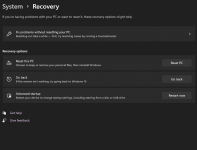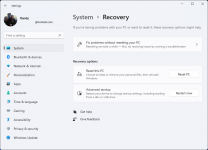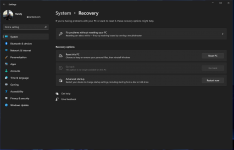You are using an out of date browser. It may not display this or other websites correctly.
You should upgrade or use an alternative browser.
You should upgrade or use an alternative browser.
Advanced Startup missing from Windows 11?
- Thread starter Ian
- Start date
jvickers
Well-known member
- Joined
- Jun 30, 2021
- Messages
- 110
- Reaction score
- 33
That could be it for you. No need to recover if you're on a virtual machine, after all.I don't have it either. Maybe because this is a VM?
lesbryce
Member
- Joined
- Jul 30, 2021
- Messages
- 12
- Reaction score
- 2
Works fine on my desktop and I have changed from developer to BetaI'm sure that I used to see "advanced startup" as an available option under Settings > System > Recovery, but I can no longer see this.
Has anyone else got this option still visible?
HenryTheTwelfth
Well-known member
- Joined
- Jun 26, 2021
- Messages
- 89
- Reaction score
- 23
Just to add to the others, I have the option and my screen looks like Trouble. The moderator Trouble (and I won't doubt the accuracy of the handle). So Advanced Startup, but no going back. That's how I roll.
Garyw
Active member
- Joined
- Jul 7, 2021
- Messages
- 31
- Reaction score
- 12
I just checked my other two W11 VM's.
Neither W11 Pro system has advanced startup. One boots UEFI and is totally compatible with W11, the other boots Bios and is not compatible. My W11 Home system HAS advanced startup and is compatible. All three run version 2000.100.
Edit: All three are upgrades from W10 and are in the developer channel.
Neither W11 Pro system has advanced startup. One boots UEFI and is totally compatible with W11, the other boots Bios and is not compatible. My W11 Home system HAS advanced startup and is compatible. All three run version 2000.100.
Edit: All three are upgrades from W10 and are in the developer channel.
Last edited:
Ian
Administrator
- Joined
- Jun 8, 2021
- Messages
- 212
- Reaction score
- 102
This was on a VM with an upgraded W10 > W11 install also. Looks like this may be the common feature we have. Thank you for checking!
I did a fresh W11 install and BINGO, it appears! I'll submit some feedback about it now via the hub.
I did a fresh W11 install and BINGO, it appears! I'll submit some feedback about it now via the hub.
- Joined
- Jun 11, 2021
- Messages
- 352
- Reaction score
- 134
Interesting but hardly surprising.
Wonder how much versioning has to do with it. Region (geography), language, single language, pro vs. home, etc. etc.??
Attached / connected peripherals, third party software, etc.
Still early days yet and a lot of bizarre things still need attention.
Wonder how much versioning has to do with it. Region (geography), language, single language, pro vs. home, etc. etc.??
Attached / connected peripherals, third party software, etc.
Still early days yet and a lot of bizarre things still need attention.
- Joined
- Jun 11, 2021
- Messages
- 352
- Reaction score
- 134
Good find.it's because I'm connecting via RDP!
Thanks for the info.
Much appreciated, as that was a bit of a head-scratcher
Garyw
Active member
- Joined
- Jul 7, 2021
- Messages
- 31
- Reaction score
- 12
Great find. Enhanced Session seems to be the cause. If I simply uncheck enhanced session, the option shows up.Ahhh... it's because I'm connecting via RDP! When I'm not using RDP, the option is there.
Ask a Question
Want to reply to this thread or ask your own question?
You'll need to choose a username for the site, which only take a couple of moments. After that, you can post your question and our members will help you out.