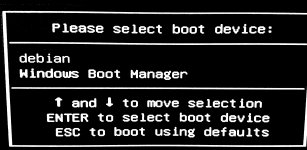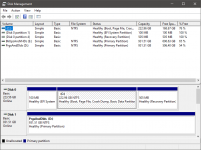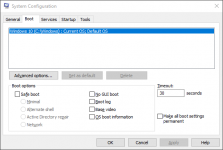well,
when I had win-10 I wrote this: system32>bootsect /nt60 c: /mbr
but now I do not have mbr,
how do I set the bootmenu to default within win-11?
(I had linux on a seperate disk, now I formatted that disk, when booting I have to press F12, then choose "Windows bootmanager")
when I had win-10 I wrote this: system32>bootsect /nt60 c: /mbr
but now I do not have mbr,
how do I set the bootmenu to default within win-11?
(I had linux on a seperate disk, now I formatted that disk, when booting I have to press F12, then choose "Windows bootmanager")