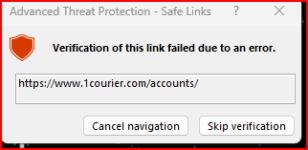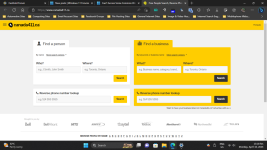Hello,
I have upgraded from Windows 10 to 11recently and am noticing that some common websites are timing out and don't open. For example if I try to access https://www.canada411.ca, I get the following error message on Microsoft Edge:
I wonder what could be causing this. I suspect it could be a setting in Edge or Windows 11. Would appreciate any suggestions or comments.
Thanks
I have upgraded from Windows 10 to 11recently and am noticing that some common websites are timing out and don't open. For example if I try to access https://www.canada411.ca, I get the following error message on Microsoft Edge:
Hmmm… can't reach this page
www.canada411.ca took too long to respondI wonder what could be causing this. I suspect it could be a setting in Edge or Windows 11. Would appreciate any suggestions or comments.
Thanks