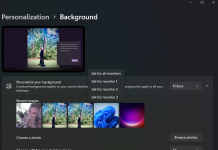jvickers
Well-known member
- Joined
- Jun 30, 2021
- Messages
- 110
- Reaction score
- 33
I thought we were going to be able to display different images on each monitor if we had multiple monitors. I couldn't see how to do that.
Here's a Windows 10 tutorial on how to do that. it works on Windows 11 as well: https://www.businessinsider.com/how-to-set-different-wallpapers-on-dual-monitors-windows-10 .
Here's a Windows 10 tutorial on how to do that. it works on Windows 11 as well: https://www.businessinsider.com/how-to-set-different-wallpapers-on-dual-monitors-windows-10 .