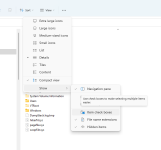Edwrd10
Active member
- Joined
- Oct 7, 2021
- Messages
- 37
- Reaction score
- 3
Since I installed Win 11 on my Dell Tablet I cannot get folder checkboxes to go away. I have checked the Folder Options Menu and the option to use Checkboxes is 'Unchecked" So I checked it hit apply, then I unchecked it again and hit apply and still all folders still have checkboxes. I re-installed a clean full version of Win 11 Pro, keeping nothing. And still all folders have checkboxes. I cannot figure out how to get rid of the folder checkboxes. Does anyone know how to get rid of the folder checkboxes?