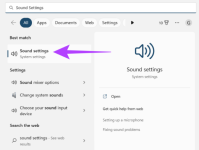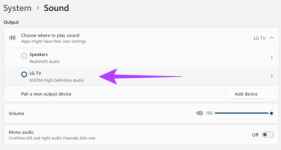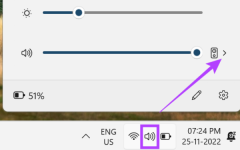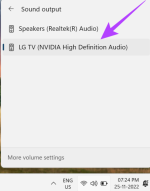Hello, I have a Lenovo laptop and when I connect an HDMI cable all I get is video no audio. Audio comes from the laptop and not the TV. When I go to sound settings no HDMI Devices appear. I have updated my graphics driver and other drivers. What could be causing this? I have checked for disabled and disconnected devices and show nothing. The only thing that appears is Speakers.
You are using an out of date browser. It may not display this or other websites correctly.
You should upgrade or use an alternative browser.
You should upgrade or use an alternative browser.
HDMI Sound from TV
- Thread starter mxpxpxpx
- Start date
The Shadow 2023
Well-known member
- Joined
- Jan 22, 2023
- Messages
- 390
- Reaction score
- 63
You may need to Shut Off the speakers in your laptop, so the sound will go out through the HDMI cable to the TV.
I've never tried to do that on a laptop, but on any of my Desktop PC's (there are several) if I want to send both picture and sound to a TV, via an HDMI cable, I have to make sure that my desktop speakers are UN-Plugged. Otherwise all the sound comes out through the PC speakers, even with the video going out to the TV via the HDMI cable.
This is as close as I can come, to answering your question.
Y'all have a great day now, Y'hear?
Shadow
I've never tried to do that on a laptop, but on any of my Desktop PC's (there are several) if I want to send both picture and sound to a TV, via an HDMI cable, I have to make sure that my desktop speakers are UN-Plugged. Otherwise all the sound comes out through the PC speakers, even with the video going out to the TV via the HDMI cable.
This is as close as I can come, to answering your question.
Y'all have a great day now, Y'hear?
Shadow
Xploit Machine
Well-known member
- Joined
- Nov 29, 2022
- Messages
- 1,281
- Reaction score
- 109
Xploit Machine
Well-known member
- Joined
- Nov 29, 2022
- Messages
- 1,281
- Reaction score
- 109
Xploit Machine
Well-known member
- Joined
- Nov 29, 2022
- Messages
- 1,281
- Reaction score
- 109
for permanent solution;
Step 1: Click on the Search icon in the taskbar and type Sound settings. Then, open Sound settings.
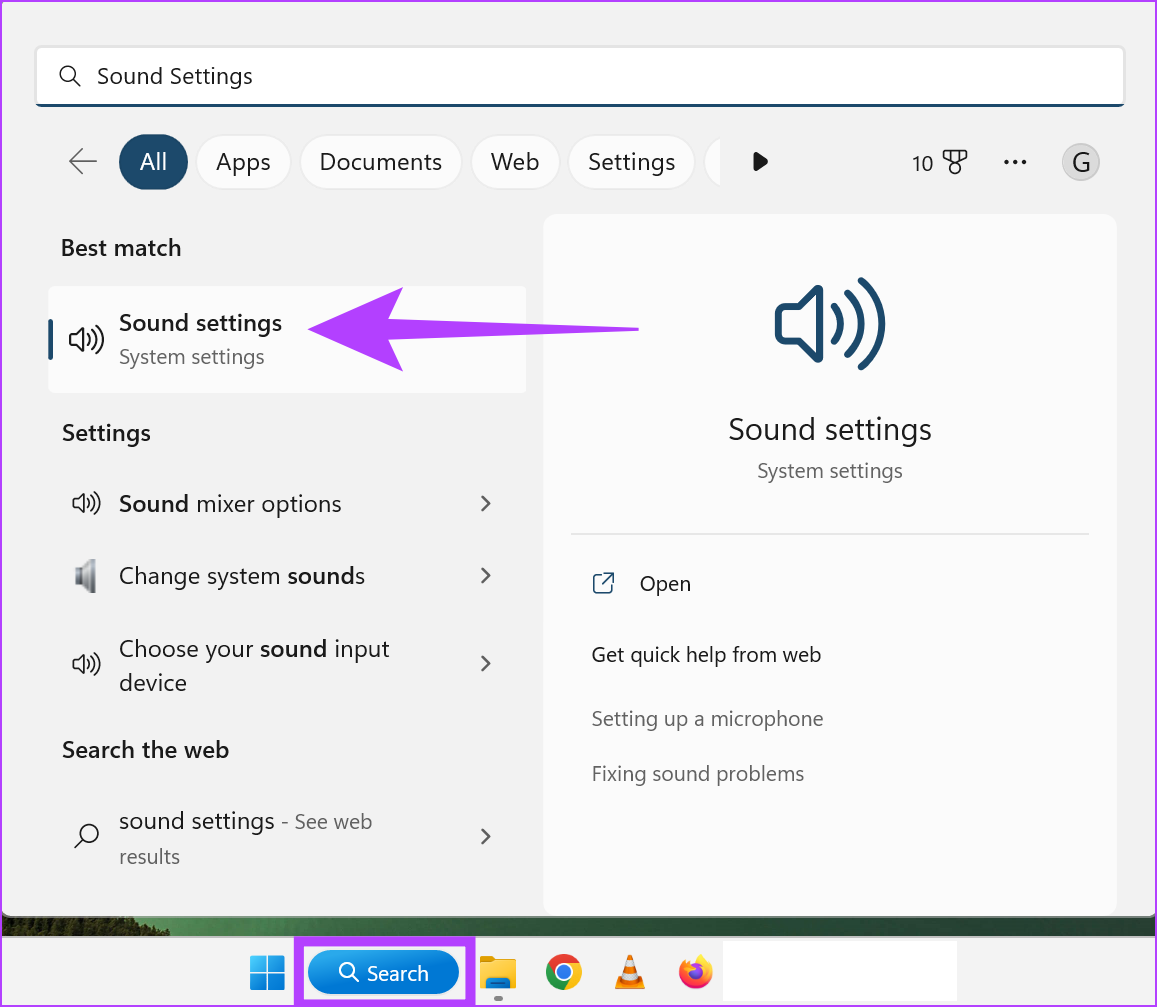
Step 2: In the Sound settings menu, scroll down to the Advanced section and click on More sound settings.
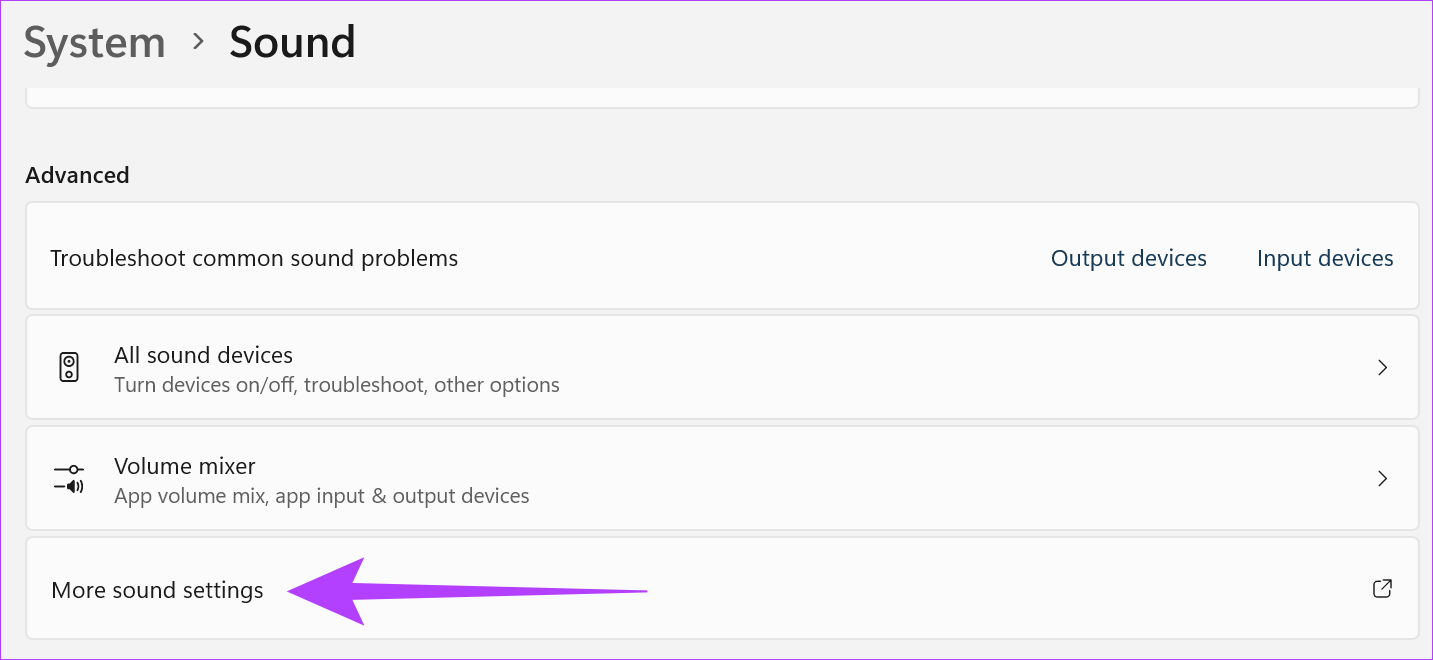
Step 3: Here, from the Playback tab, click on the desired HDMI output. Next, click on Set Default.
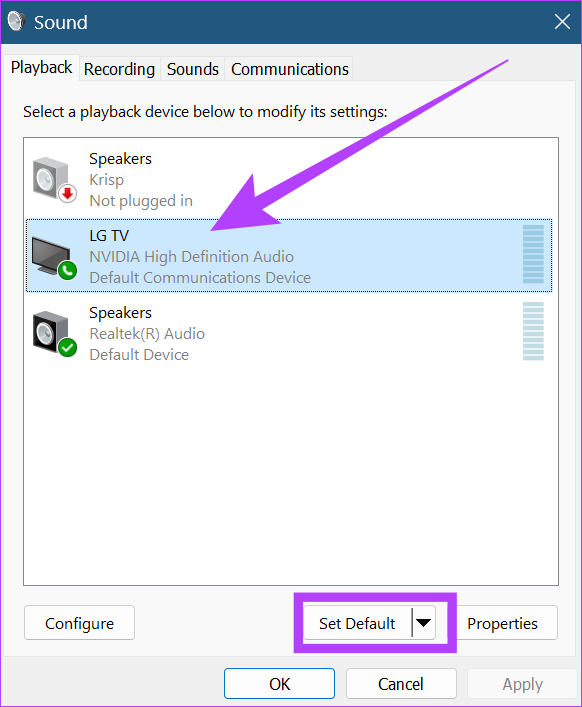
Now, when the HDMI output is connected, Windows will automatically select it as the default output option.
SET HDMI AS DEFAULT PLAYBACK SERVICE
Windows might not be able to detect HDMI due to problems with the detection of default playback services. Hence, you can set HDMI as the default playback service. Follow these steps.Step 1: Click on the Search icon in the taskbar and type Sound settings. Then, open Sound settings.
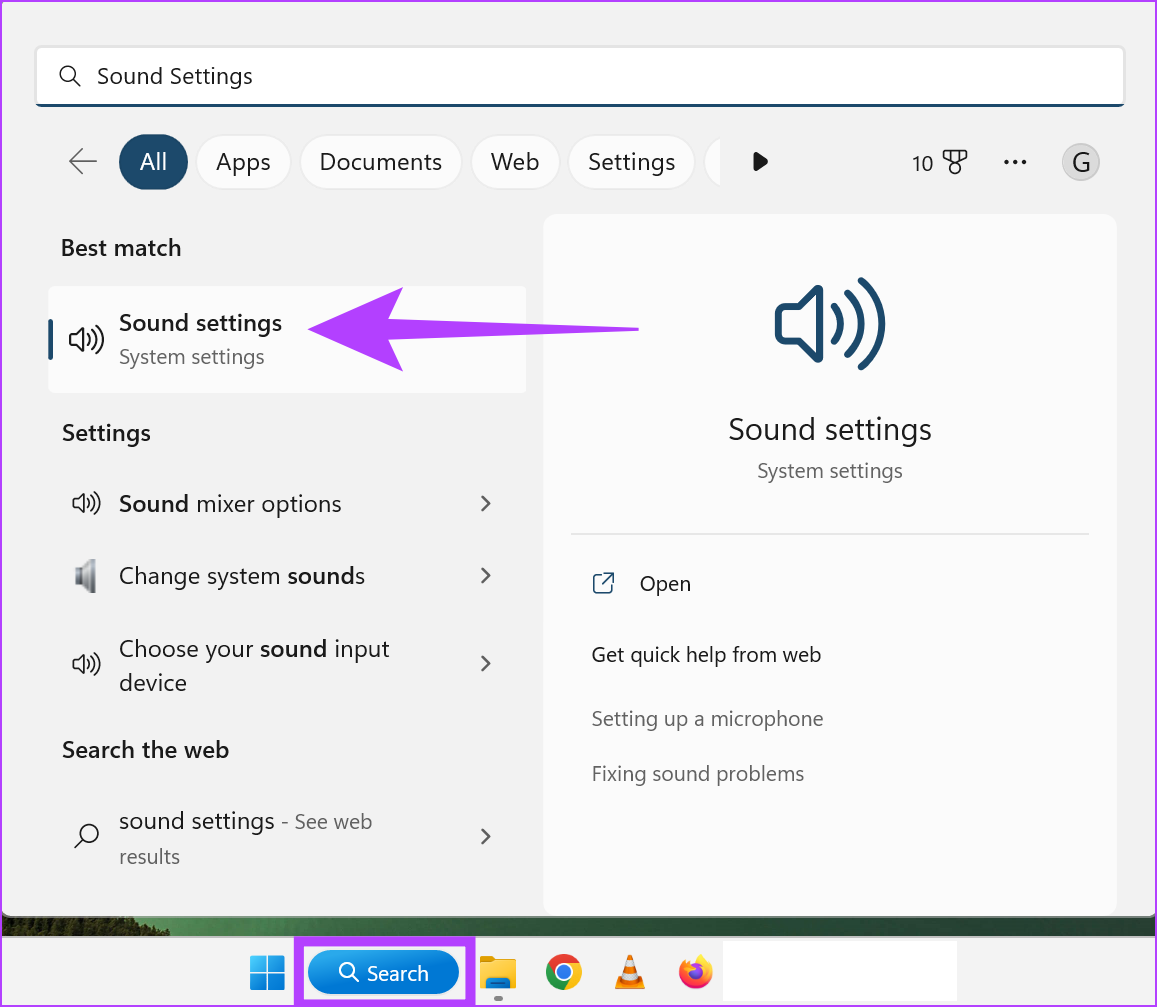
Step 2: In the Sound settings menu, scroll down to the Advanced section and click on More sound settings.
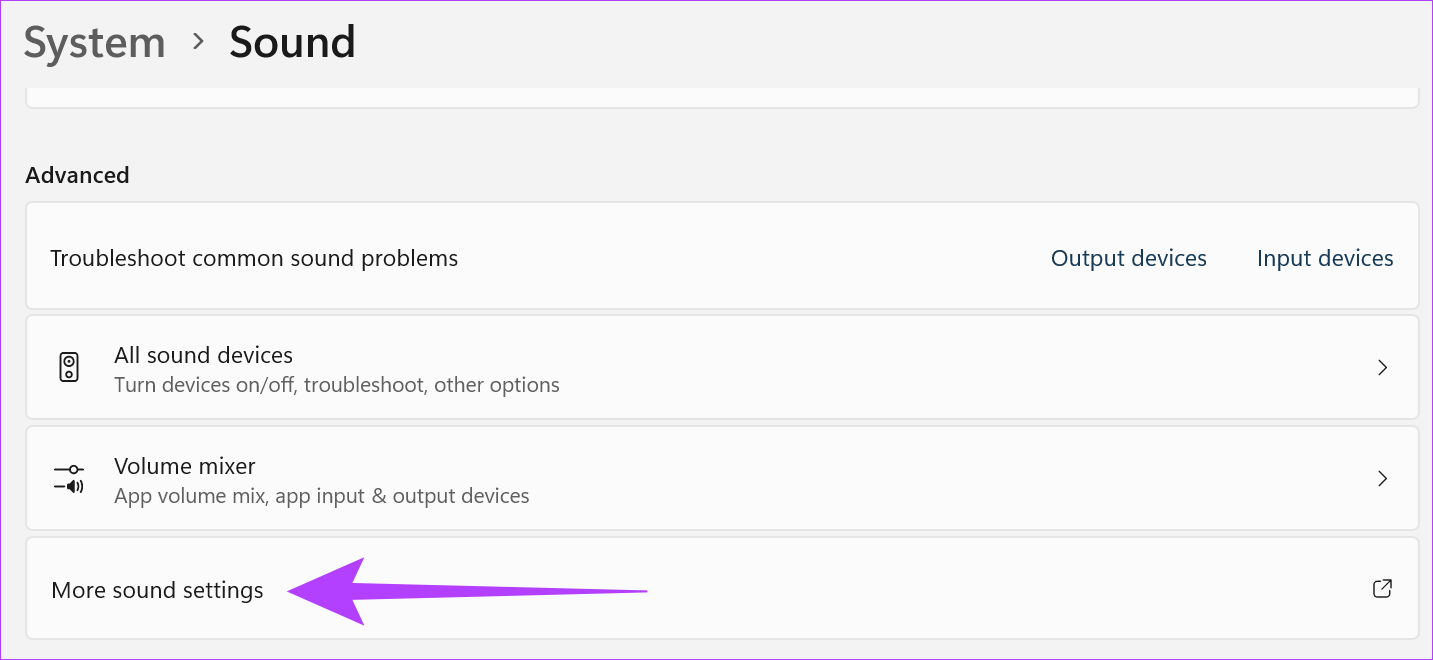
Step 3: Here, from the Playback tab, click on the desired HDMI output. Next, click on Set Default.
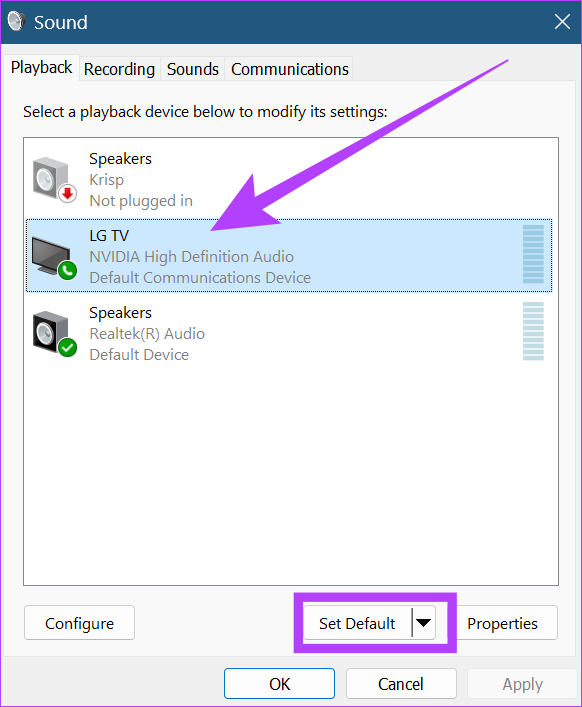
Now, when the HDMI output is connected, Windows will automatically select it as the default output option.
Xploit Machine
Well-known member
- Joined
- Nov 29, 2022
- Messages
- 1,281
- Reaction score
- 109
for Realtek default sound boards;
Step 1: Go to search and open the device’s audio console. Click on the icon to open the Audio Console.
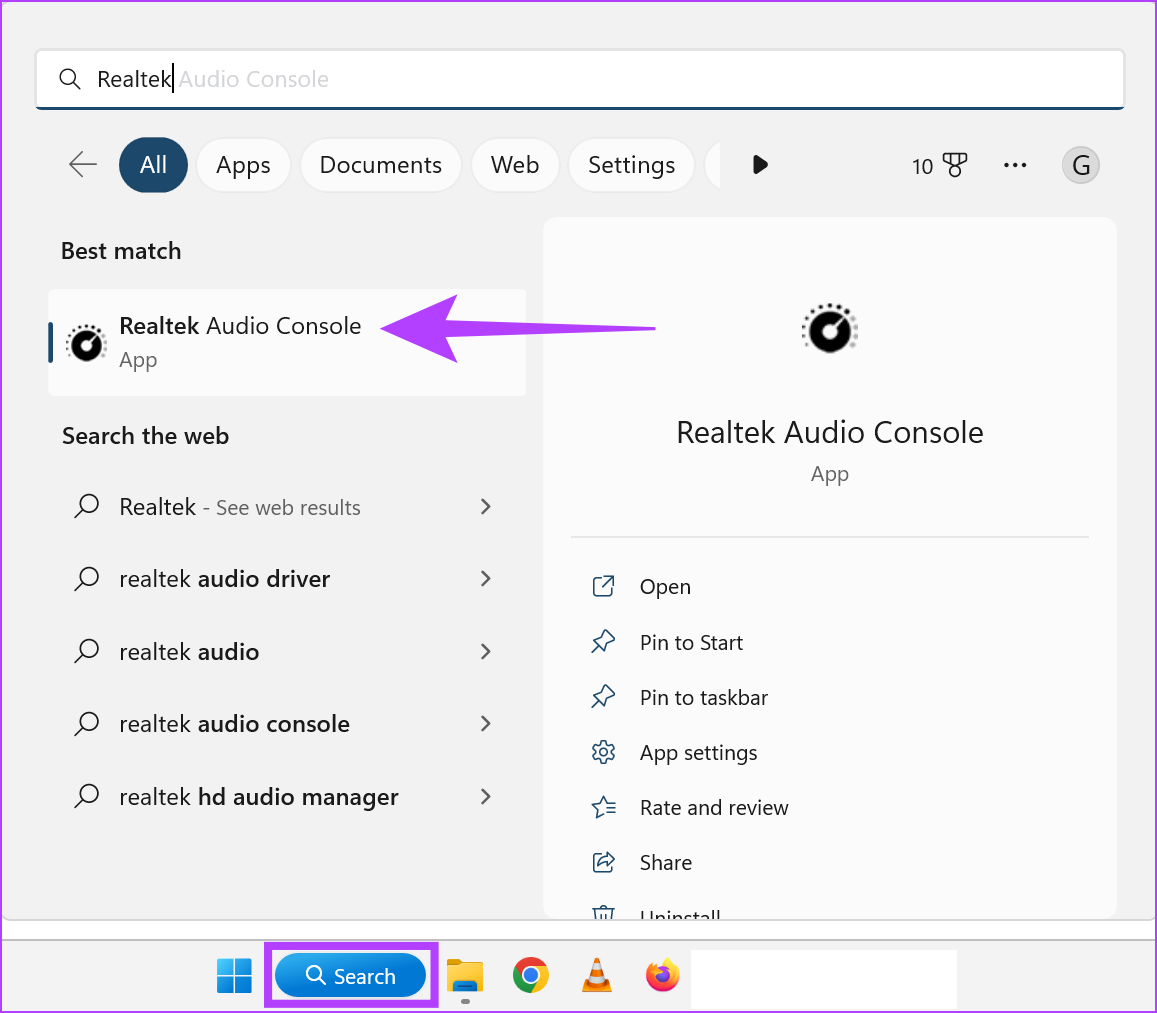
Step 2: Go to ‘Device advanced settings’.
Step 3: Turn on the toggle for the ‘Enable Jack detection when device is plugged in’ option.
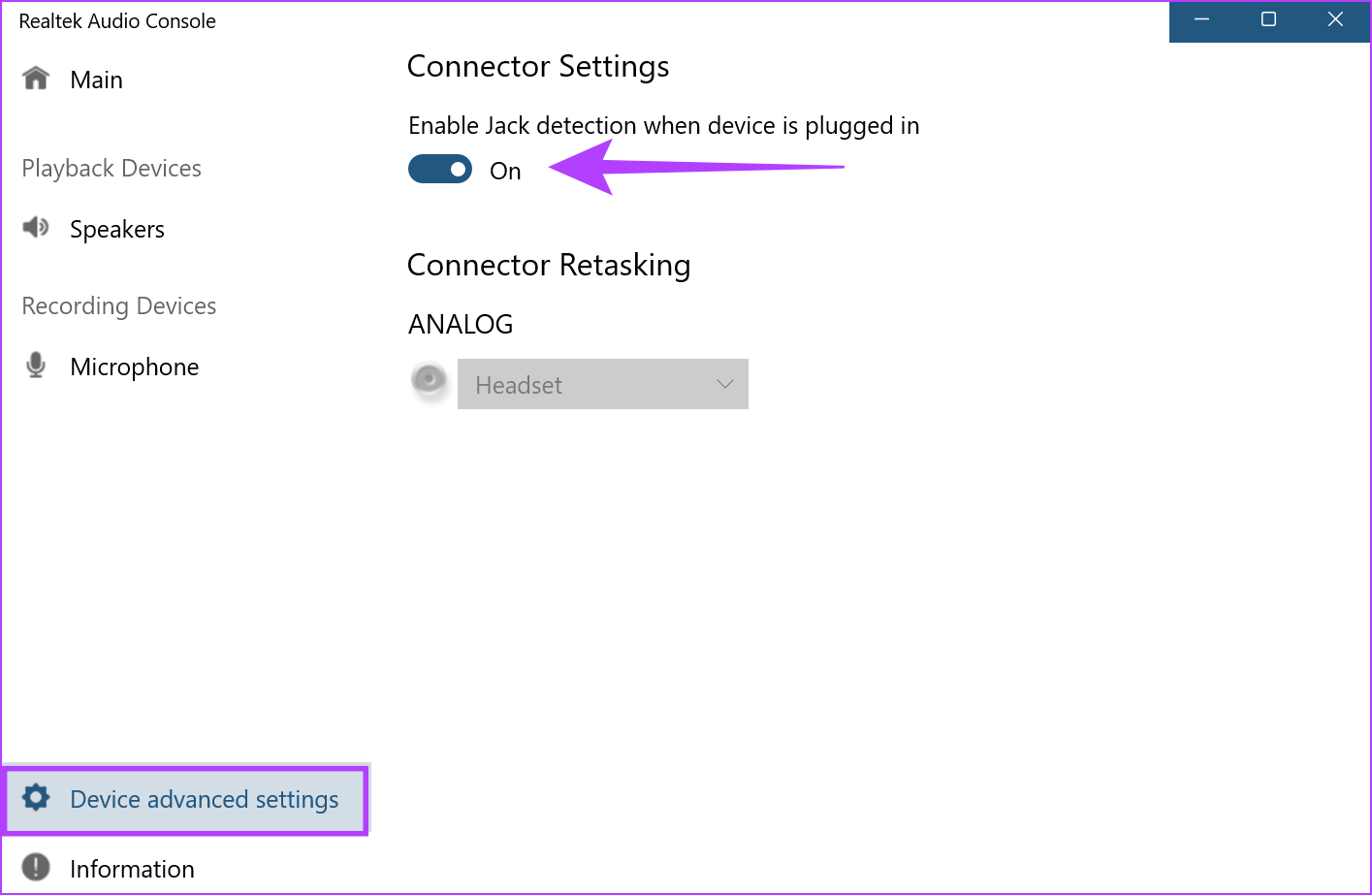
Windows will now automatically detect HDMI audio output. That should probably solve your problems with the HDMI audio not working.
TURN ON HDMI AUTO-DETECTION
If the auto-detection for external sound devices is turned off, Windows might not be able to detect any external sound devices. Here is how to turn on auto-detection for any audio output device.Step 1: Go to search and open the device’s audio console. Click on the icon to open the Audio Console.
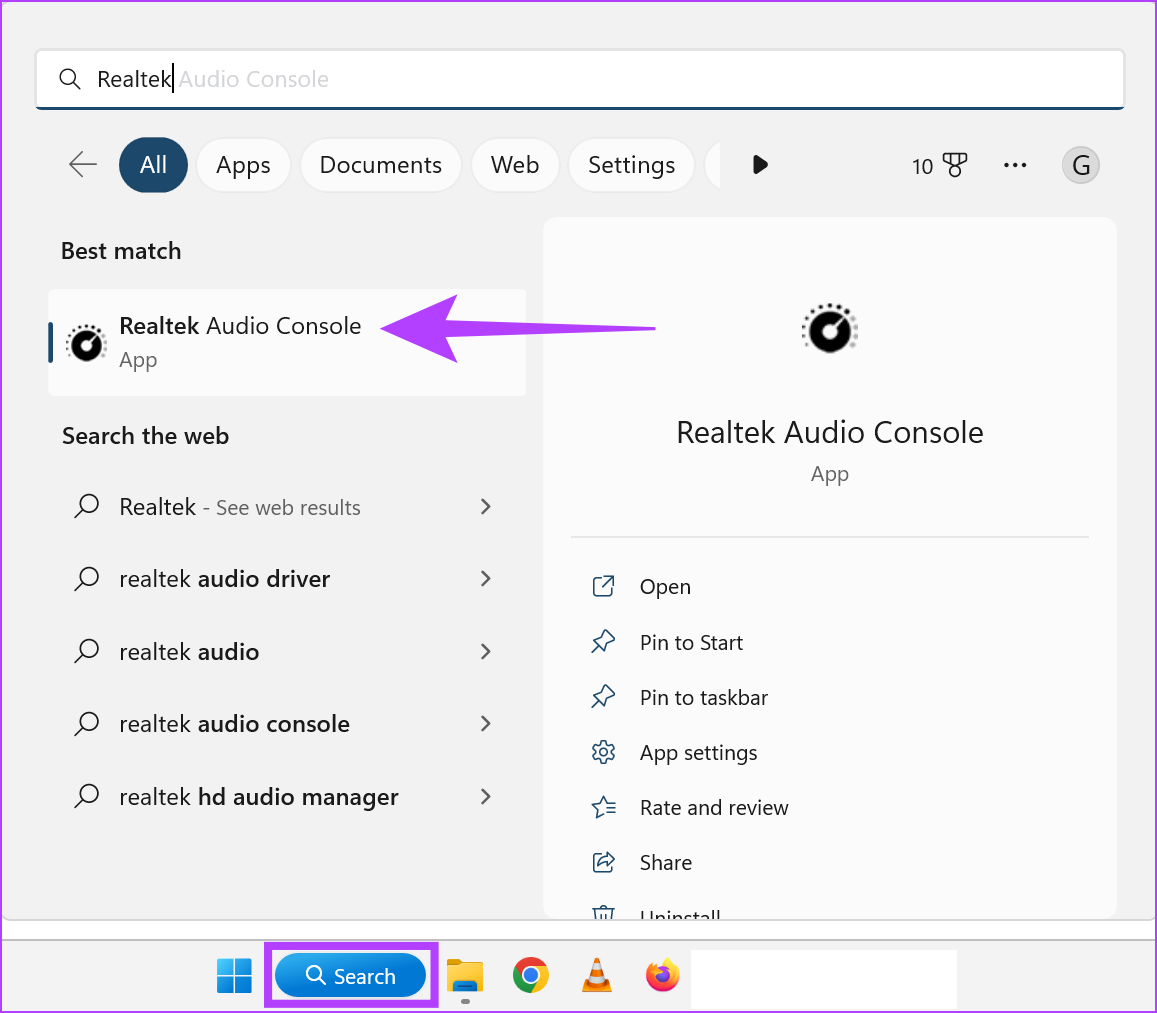
Step 2: Go to ‘Device advanced settings’.
Step 3: Turn on the toggle for the ‘Enable Jack detection when device is plugged in’ option.
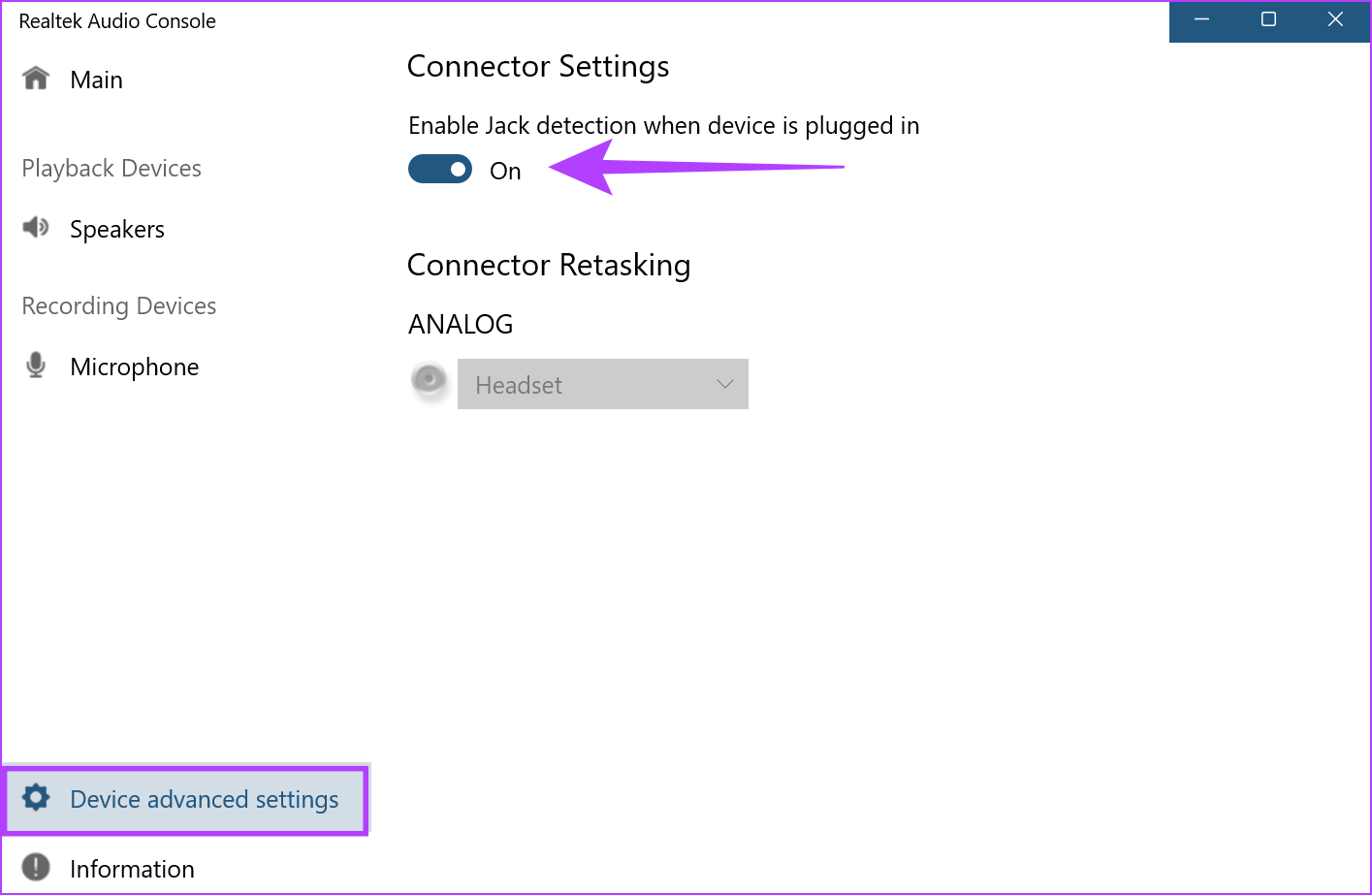
Windows will now automatically detect HDMI audio output. That should probably solve your problems with the HDMI audio not working.
Xploit Machine
Well-known member
- Joined
- Nov 29, 2022
- Messages
- 1,281
- Reaction score
- 109
hope above either solutions would solve your problem, please reply if you have further issues. TQ
The Shadow 2023
Well-known member
- Joined
- Jan 22, 2023
- Messages
- 390
- Reaction score
- 63
Or, on my desktop PC, I just unplug the PC speakers, and reboot, to get the sound to go to the HDMI output, and then hope that the speakers in my TV are working.
Ask a Question
Want to reply to this thread or ask your own question?
You'll need to choose a username for the site, which only take a couple of moments. After that, you can post your question and our members will help you out.