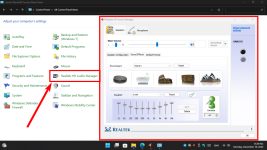bigbeardedbuddy
New member
- Joined
- Dec 18, 2022
- Messages
- 3
- Reaction score
- 0
Hello, I'm trying to enable sound equalization on my new windows 11 laptop. I did some research, and followed the steps outlined in a tutorial, including installing the realtek audio driver. After opening sound settings and going into enhancements, I was supposed to select the equalizer option, but don't see any such option. Any help you can provide would be greatly appreciated. Thanks in advance.
Kind regards,
bigbeardedbuddy
Kind regards,
bigbeardedbuddy