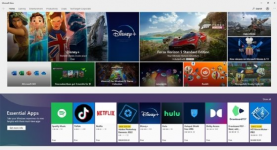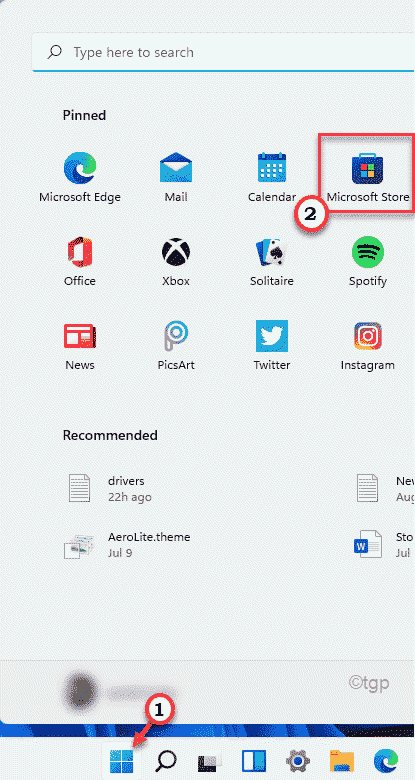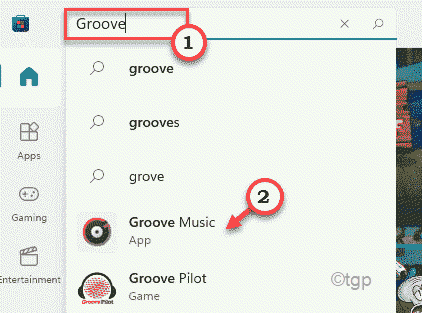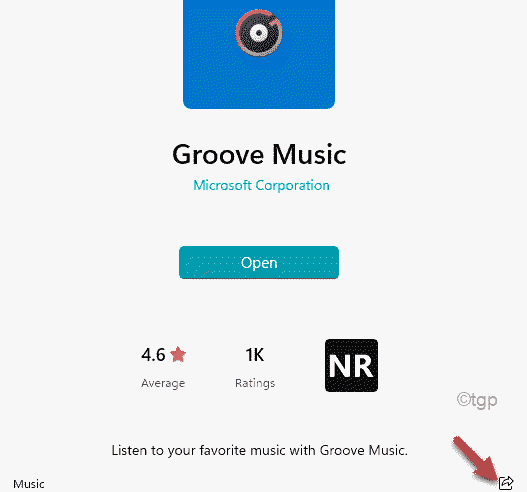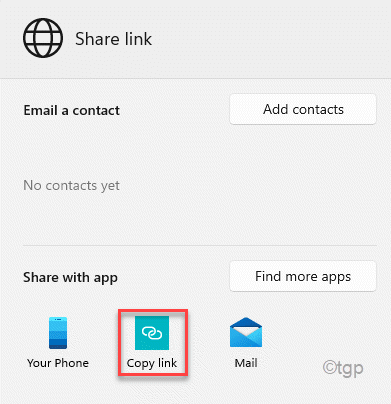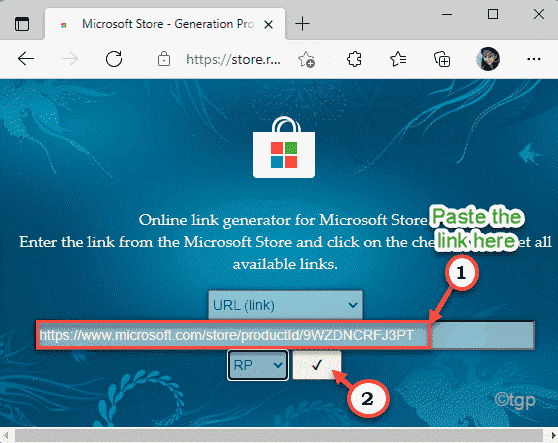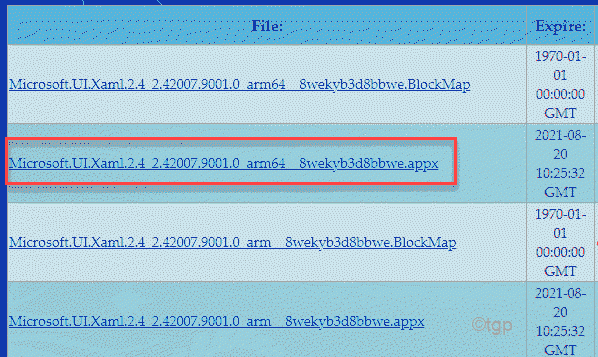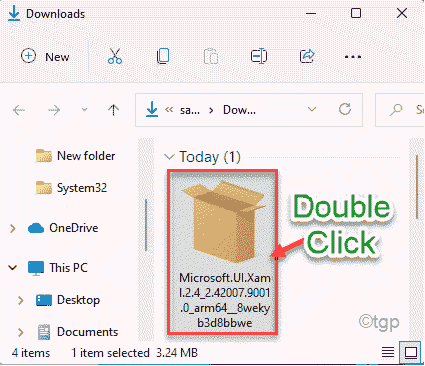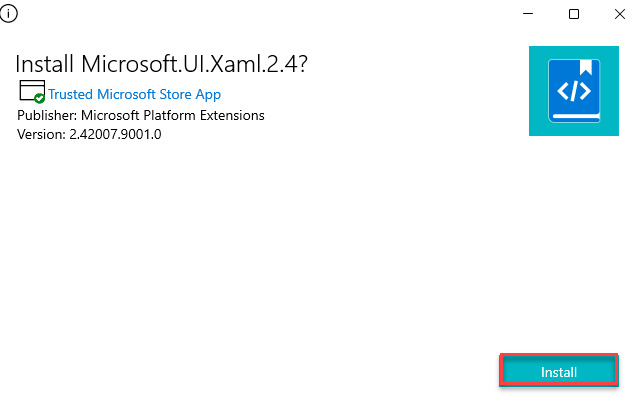Xploit Machine
Well-known member
- Joined
- Nov 29, 2022
- Messages
- 1,281
- Reaction score
- 109
Windows Store was introduced to the OS back in 2012. Millions of Windows users tend to install the apps, games directly from the Microsoft Store. But there is another way to install Store apps on Windows – that is by using the offline installer. You can install any Store app simply by downloading the offline installer of it and running the installer as you do for any other third-party app. This can be very helpful if you face any error installing a crucial app directly from Store or if you decided to install an older version of the app.
Important Note - This method holds true only for the free apps available on the MS Store. You can’t download the offline installer of any premium/paid app using this method.