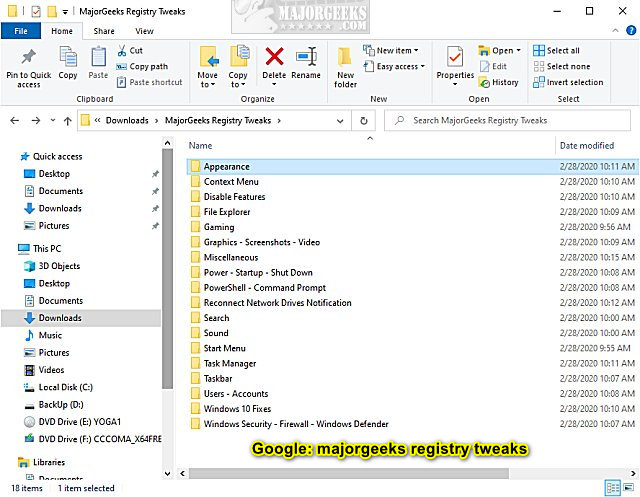Ian
Administrator
- Joined
- Jun 8, 2021
- Messages
- 212
- Reaction score
- 102
Ian submitted a new resource:
How to Open Control Panel in Windows 11 - The legacy Control Panel is still in Windows 11 for now, but it's a little harder to find.
Read more about this resource...
How to Open Control Panel in Windows 11 - The legacy Control Panel is still in Windows 11 for now, but it's a little harder to find.
The Control Panel has been the main place to tweak and control Windows settings for many years, however it has been gradually phased out and replaced with the "Settings" app in Windows 8/10/11. However, it is still there, hidden away. It features options that are not yet available in the replacement settings app.
View attachment 44
- The easiest way to open the control panel is to search for "Control Panel" from the start menu search bar and click...
Read more about this resource...