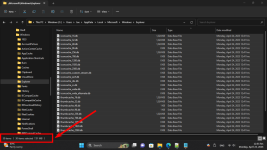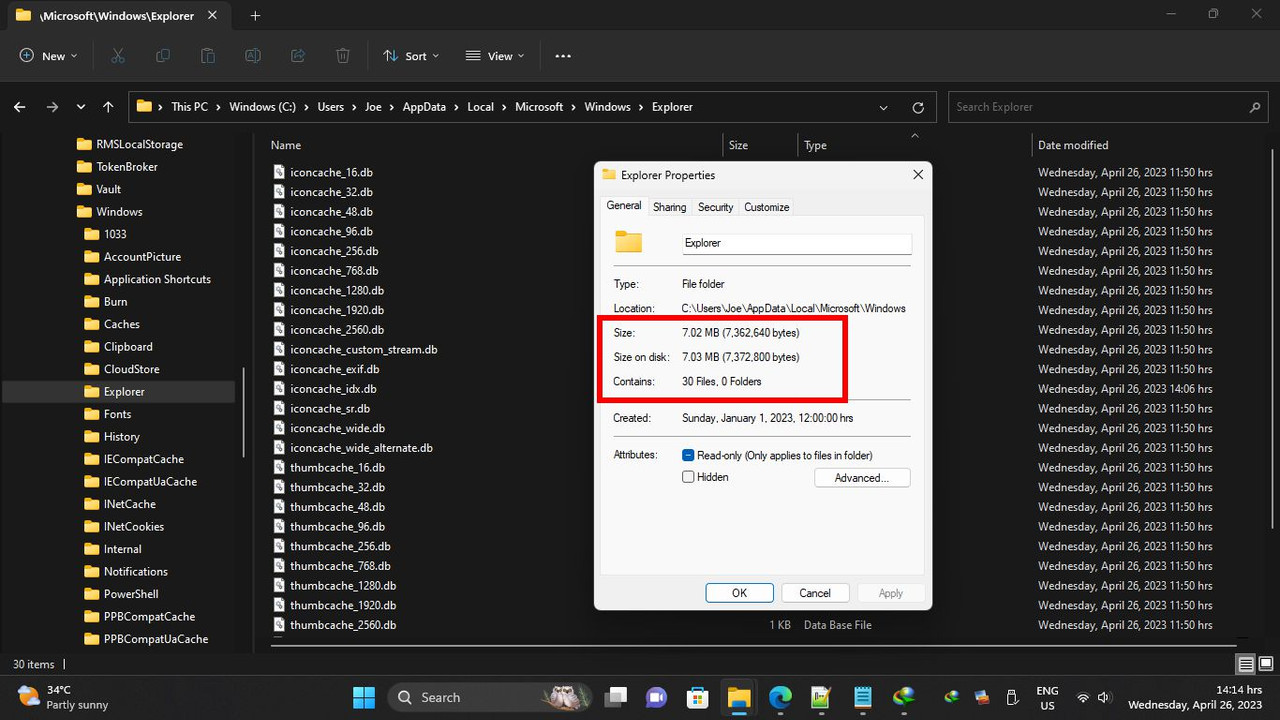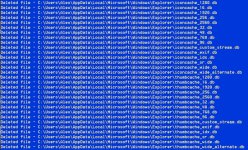On my Windows 11 desktop the "iconcache" has recently jumped to 1.2 gigabytes. I check for large files regularly before doing system backups, so I know this is a recent event. I have deleted all iconcache files and rebooted (twice), but the large file remains. I don't see anything unusual on my system. About 50 desktop icons, and another 50 in desktop subfolders. Many are custom icons I've downloaded, but all look normal. I have no registry entry for maxiconcache.
Any clues on why this happened, where to look, what to do about it?
In C:\Users\myname\AppData\Local\Microsoft\Windows\Explorer
iconcache_256.db 1,266,688 KB Modified today
iconcache_48.db 18,432 KB Modified 3 days ago
iconcache_32.db 32,768 KB Modified 3 days ago
iconcache_16.db 16,384 KB Modified 2 days ago
There is no plain iconcache.db in that folder
But in C:\Users\myname\AppData\Local
iconcache.db 134 KB Modified 1 day ago
Any clues on why this happened, where to look, what to do about it?
In C:\Users\myname\AppData\Local\Microsoft\Windows\Explorer
iconcache_256.db 1,266,688 KB Modified today
iconcache_48.db 18,432 KB Modified 3 days ago
iconcache_32.db 32,768 KB Modified 3 days ago
iconcache_16.db 16,384 KB Modified 2 days ago
There is no plain iconcache.db in that folder
But in C:\Users\myname\AppData\Local
iconcache.db 134 KB Modified 1 day ago