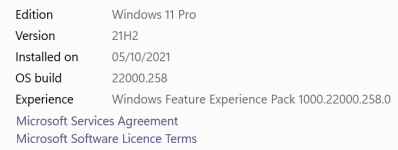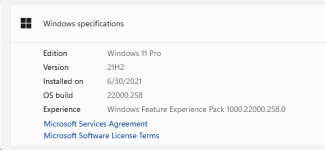- Joined
- Jun 11, 2021
- Messages
- 352
- Reaction score
- 134
You're on the latest version and build released to the public (not a preview although I think the beta might be the same currently not sure)
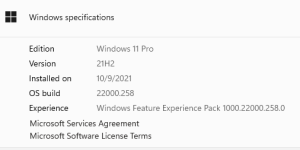
As far as the Windows Feature Experience Pack....
Microsoft is a little vague on that
You can read this but it doesn't actually solve the mystery
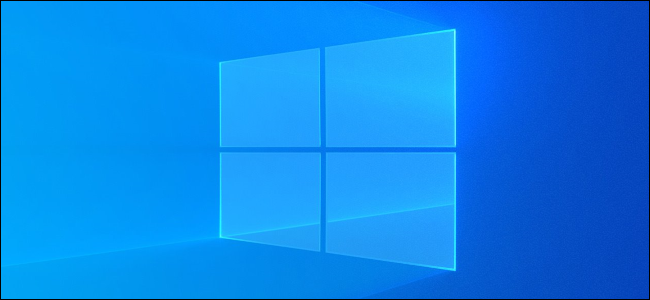
 www.howtogeek.com
www.howtogeek.com
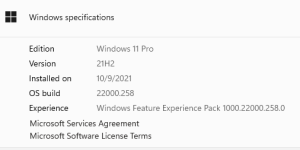
As far as the Windows Feature Experience Pack....
Microsoft is a little vague on that
You can read this but it doesn't actually solve the mystery
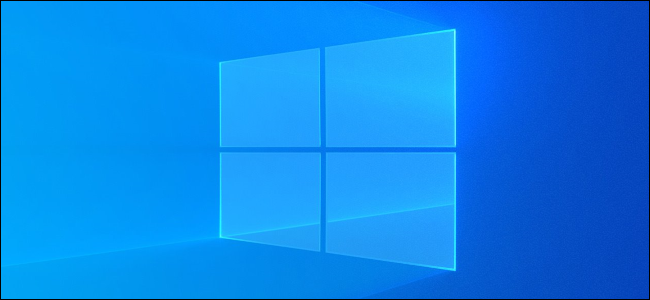
What Is the "Windows Feature Experience Pack" on Windows 10?
Windows 10's Settings app now says you have a "Windows Feature Experience Pack" installed. So what does that mean?