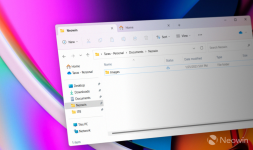Xploit Machine
Well-known member
- Joined
- Nov 29, 2022
- Messages
- 784
- Reaction score
- 73
Microsoft has published details about a newly found bug in Windows 11. It affects all Windows 11 versions (21H2 and 22H2) by breaking a specific part of File Explorer and causing higher-than-usual CPU usage after installing KB5026372, released on May 9, 2023 (the May 2023 Patch Tuesday update).
According to Microsoft, the problem appears when users try to check Effective Access permissions in the "Advanced Security Settings" dialog for shared files or folders. Clicking the "View effective access" button can result in Windows displaying a "Computing effective access..." message without query results. In addition, File Explorer will continue taxing the CPU, even after closing the Advanced Security Settings dialog.
After installing updates released on May 9, 2023 or later updates, you might be unable to view Effective Access in the "Advanced Security Settings" dialog for shared files or folders. On affected devices, when the "View effective access" button is selected, you will receive the message "Computing effective access...." but the results of the query might not be displayed and explorer.exe might continue to use CPU after the Advanced Security settings dialog is closed. This issue is unlikely to be experienced by consumers using Windows devices in their home.
Fortunately, the bug is easy to mitigate and is unlikely to affect "regular customers" using Windows 11 PCs in their homes. Microsoft says you can temporarily resolve the issue by restarting your computer or signing out and then back in. Note, however, that just locking Windows will not fix the problem. The bug affects Windows 11 client versions 21H2 (the original release) and 22H2. It may also pop up on systems running Windows Server 2022. Microsoft is already working on resolving the bug and promises to release a permanent fix later this month.
Source and reference https://learn.microsoft.com/en-us/windows/release-health/status-windows-11-22h2#3114msgdesc