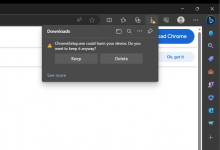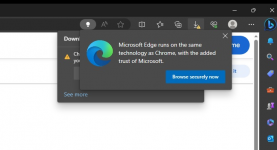Xploit Machine
Well-known member
- Joined
- Nov 29, 2022
- Messages
- 1,280
- Reaction score
- 110
Microsoft Edge on Windows 10 and Windows 11 has again flagged ChromeSetup.exe – the installation file for Google’s famous Chrome browser – as potentially harmful. Microsoft Edge’s built-in security feature suggests users delete ChromeSetup.exe and try Edge via multiple pop-up messages. Windows Latest understands Microsoft Edge 116 has incorrectly flagged ChromeSetup.exe as potentially harmful. This appears to be a mistake, and only some users see it. In our tests, we observed the error in one out of five Microsoft Edge 116 stable installations.
As you can see in the screenshots below, when downloading Chrome using Microsoft Edge, a warning message pops up: “ChromeSetup.exe could harm your device. Do you want to keep it anyway?” with options to either “Keep” or “Delete” the downloaded file. If you select “Keep”, you can open the installer, but if you click “Delete”, Microsoft removes the file. As you probably know, Microsoft has proactively pushed Edge to Windows users as a worthy competitor. The company’s questionable practice doesn’t end there.
When trying to access Chrome through Edge and using Microsoft’s Bing search engine, users are met with several prompts dissuading them from downloading Chrome. For example, as I highlighted on X (formerly Twitter), as many as three pop-ups recommend Edge when downloading Chrome. While such advertisements and practices might seem aggressive and annoying, it’s not uncommon for companies like Microsoft and Google to promote their products when users try rival products. For example, Google had previously recommended Chrome via Gmail when users accessed the email service in Edge or scared users with security warnings. The company has not made any official statement regarding the flagging of Chrome Setup (ChromeSetup.exe) as potentially harmful. The warning is not widespread, and Microsoft may have already fixed it, but we continue to see it on at least one of our devices.