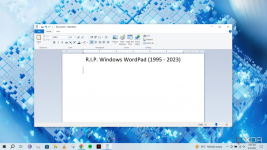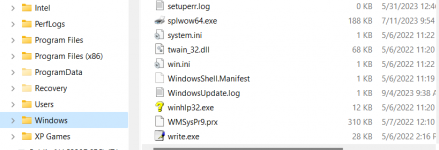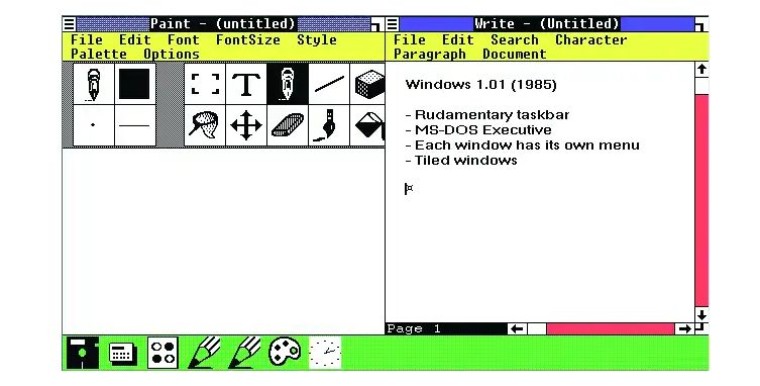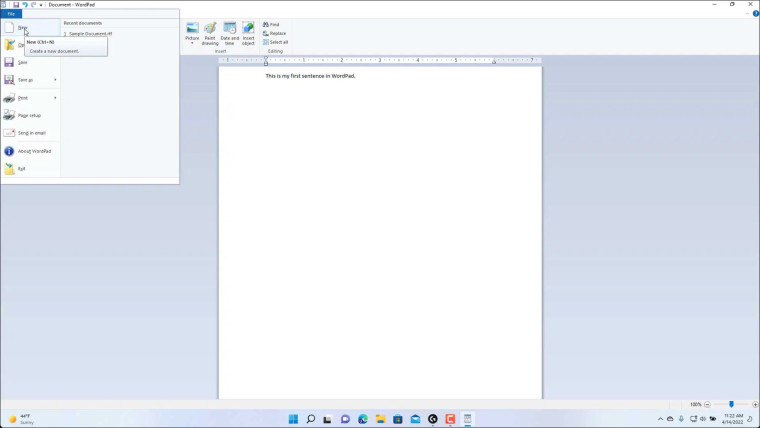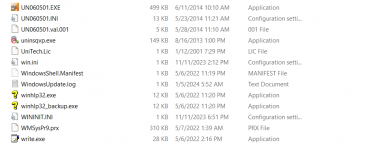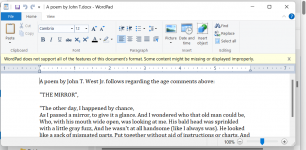Xploit Machine
Well-known member
- Joined
- Nov 29, 2022
- Messages
- 785
- Reaction score
- 73
Microsoft has announced the imminent demise of WordPad in Windows, the application won't be receiving updates moving forward. It's seemingly the season of deprecations and removals when it comes to software developed by big tech. A few days ago, Microsoft made a surprise announcement that it is killing off Visual Studio for Mac. Prior to that, it also revealed a list of features that it is sunsetting in Microsoft Edge, around the time Google announced the end of the Pixel Pass subscription too. Now, Microsoft has decided to get rid of WordPad for Windows.
As spotted by Neowin, Microsoft has quietly updated one of its support documents to highlight that WordPad has reached the end of the road on Windows. The application will no longer be updated and will be removed completely in a "future release" of the operating system. The company is yet to reveal concrete timelines for this deprecation process, but it has urged customers who want to open rich text document extensions like .doc and .rtf to migrate to Microsoft Word, and for those who utilize plain text documents in the .txt format to leverage Notepad instead.
It's difficult to say if the move will impact a significant portion of Windows users. As Microsoft has mentioned, there are other alternatives to WordPad out there. That said, the software does have historical importance; it shipped with Windows 95 along with the first version of Internet Explorer. It replaced Microsoft Write as the basic word processor that comes bundled with Windows, almost three decades ago.
Although WordPad has received a few minor updates over the years, it's mostly a relic at this point since its functionalities have been surpassed easily by alternative, and arguably better, software. It could have been useful for people who wanted a free word processor capable of handling rich text formats, but even those can now be managed through the Office web apps available for free on the cloud. Those who prefer to leverage software installed locally on their machine can also use open-source suites like LibreOffice.
Source https://www.neowin.net/news/microso...dge-features-windows-11-23h2-review-and-more/