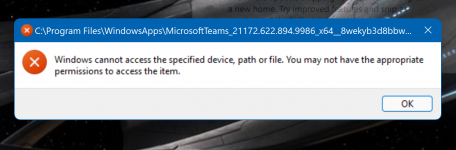You are using an out of date browser. It may not display this or other websites correctly.
You should upgrade or use an alternative browser.
You should upgrade or use an alternative browser.
Microsoft Teams
- Thread starter Noel
- Start date
Noel
Member
- Joined
- Jul 16, 2021
- Messages
- 18
- Reaction score
- 8
It was integrated Windows 11 It was after the update on the weekendIn addition to what Bastet said, are you referring to Teams you installed or Teams that was integrated Windows 11 that was just released to select developers? That would make a difference in potential solutions.
jvickers
Well-known member
- Joined
- Jun 30, 2021
- Messages
- 110
- Reaction score
- 33
Great to see!Fixed Thankyou
Ask a Question
Want to reply to this thread or ask your own question?
You'll need to choose a username for the site, which only take a couple of moments. After that, you can post your question and our members will help you out.