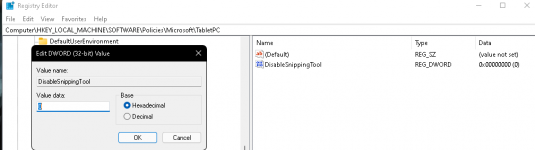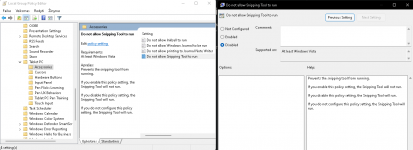You are using an out of date browser. It may not display this or other websites correctly.
You should upgrade or use an alternative browser.
You should upgrade or use an alternative browser.
Missing snipping tool
- Thread starter ernis
- Start date
davehc
Well-known member
- Joined
- Jun 24, 2021
- Messages
- 624
- Reaction score
- 148
The app has a shortcut which you can activate in the settings. Then you just press the shortcut key (prntscr) and a small popup appears allowing you to select your snip _- rectangle, noose etcI use snip & sketch but folder is too deep and i cant save photo where i want how i can to snipping t
Just installed Windows 11, to help, where possible, with for pasting queries. The snipping tool, and Snip and sketch, have been combined into one tool, which is not easily available as an *.exe. You can access the popup by pressing the windows key shift and s, or. more simply by pressing the prtscr key. There is nothing required to set it up. Any snip made is available for pasting elsewhere
Last edited:
Ask a Question
Want to reply to this thread or ask your own question?
You'll need to choose a username for the site, which only take a couple of moments. After that, you can post your question and our members will help you out.