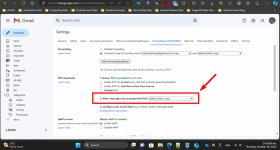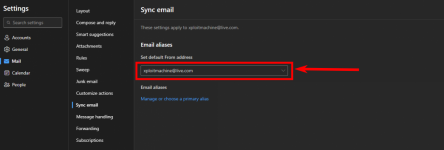I am trying out the new Outlook 2024 desktop app with my four mailboxes. I've noticed it is only syncing my main account. For instance, I will log into Gmail (through Gmail.com) and have 8 unread emails. I delete all 8 and have zero emails in my Inbox. Some time goes by, I receive 2 new emails. I use the Outlook app, check my email, and now I have 10 emails, 2 new, and the 8 I previously deleted through Gmail. I cannot find any settings to set sync schedules or force sync.
Any ideas where to set the sync frequency?
Any ideas where to set the sync frequency?