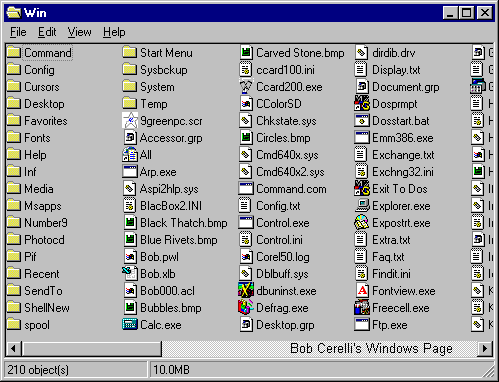ljdarby
Active member
- Joined
- Oct 9, 2022
- Messages
- 31
- Reaction score
- 2
As far back as Win7, I have been using the following created desktop shortcut for Windows Explorer to open my favorite directory (Larry) within explorer.exe. The shortcut is given here: c:\windows\explorer.exe /n, /e, E:\Larry
Having recently upgraded to Win11 Pro from Win10 Pro, I find that this desktop shortcut disappears at every bootup. As a test, I have copied the newly created shortcut to both my taskbar and the start folders- on bootup, all three locations show NO shortcut. Any suggestions on how to fix this problem which never appeared in Win7 nor Win10?
Having recently upgraded to Win11 Pro from Win10 Pro, I find that this desktop shortcut disappears at every bootup. As a test, I have copied the newly created shortcut to both my taskbar and the start folders- on bootup, all three locations show NO shortcut. Any suggestions on how to fix this problem which never appeared in Win7 nor Win10?