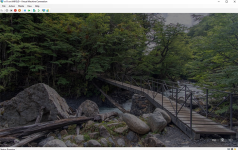Hi,
I have created a VM using Hyper-v of Windows 11 Pro, but after the build has completed I am unable to access anything. All I have access to us the language bar, accessibility and the power button on the right hand side. Wherever I click there is nothing. I have tried more than one build but keep getting the same. Any ideas please?
Thanks,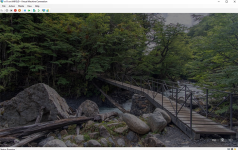
I have created a VM using Hyper-v of Windows 11 Pro, but after the build has completed I am unable to access anything. All I have access to us the language bar, accessibility and the power button on the right hand side. Wherever I click there is nothing. I have tried more than one build but keep getting the same. Any ideas please?
Thanks,