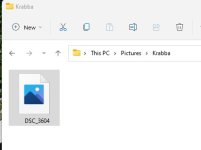You are using an out of date browser. It may not display this or other websites correctly.
You should upgrade or use an alternative browser.
You should upgrade or use an alternative browser.
No thumbnails after upgrading to Windows 11
- Thread starter Mackeoin
- Start date
Ian
Administrator
- Joined
- Jun 8, 2021
- Messages
- 212
- Reaction score
- 102
Mackeoin
Member
- Joined
- Oct 10, 2021
- Messages
- 5
- Reaction score
- 2
Thank you for you fast reply the problems is with jpg after I installed windows 11,have looked at options and thay are OK.Welcome to the forums @Mackeoin
What is the file extension you are having problems with, is it .jpg?
Can you please make sure that the following setting is unchecked in file explorer:
Options > View > "Always show icons, never thumbnails"
Regards
Macheoin
Attachments
Ian
Administrator
- Joined
- Jun 8, 2021
- Messages
- 212
- Reaction score
- 102
How strange. Do you get thumbnails for other file extensions?
Can you try running "cleanmgr" (press Win Key + R for run box), check the thumbnail files box and perform a cleanup? That should clear the thumbnails cache and I wonder if that will help.
Can you try running "cleanmgr" (press Win Key + R for run box), check the thumbnail files box and perform a cleanup? That should clear the thumbnails cache and I wonder if that will help.
Mackeoin
Member
- Joined
- Oct 10, 2021
- Messages
- 5
- Reaction score
- 2
Yes I get thumbnails with PDF and DOC but not photos ,no joy with clean disk I think it is something to do with the windows 11 update. Can there be a file block or something.How strange. Do you get thumbnails for other file extensions?
Can you try running "cleanmgr" (press Win Key + R for run box), check the thumbnail files box and perform a cleanup? That should clear the thumbnails cache and I wonder if that will help.
Regards
Mackeoin
Ian
Administrator
- Joined
- Jun 8, 2021
- Messages
- 212
- Reaction score
- 102
Thanks for reporting back with the solution - I wouldn't have guessed OneDrive was the culprit!Up and running, I uninstalled OneDrive and I got my thumbnails back so it was OneDrive fault all the time.
Regards
Mackeoin
HenryTheTwelfth
Well-known member
- Joined
- Jun 26, 2021
- Messages
- 89
- Reaction score
- 23
Hmm. A while back I did notice OneDrive was throwing exceptions. I just disabled it and never looked back. Guess that's why I don't have this issue.
Flamenco_Lady
New member
- Joined
- Dec 6, 2021
- Messages
- 1
- Reaction score
- 0
THANKS so much! New computer with Windows 11. I spent all day on my embroidery website trying to figure this out, never realizing it was OneDrive. Once I took the files off OneDrive I could see them all. In Explorer and in my embroidery software.Up and running, I uninstalled OneDrive and I got my thumbnails back so it was OneDrive fault all the time.
Regards
Mackeoin
Ask a Question
Want to reply to this thread or ask your own question?
You'll need to choose a username for the site, which only take a couple of moments. After that, you can post your question and our members will help you out.