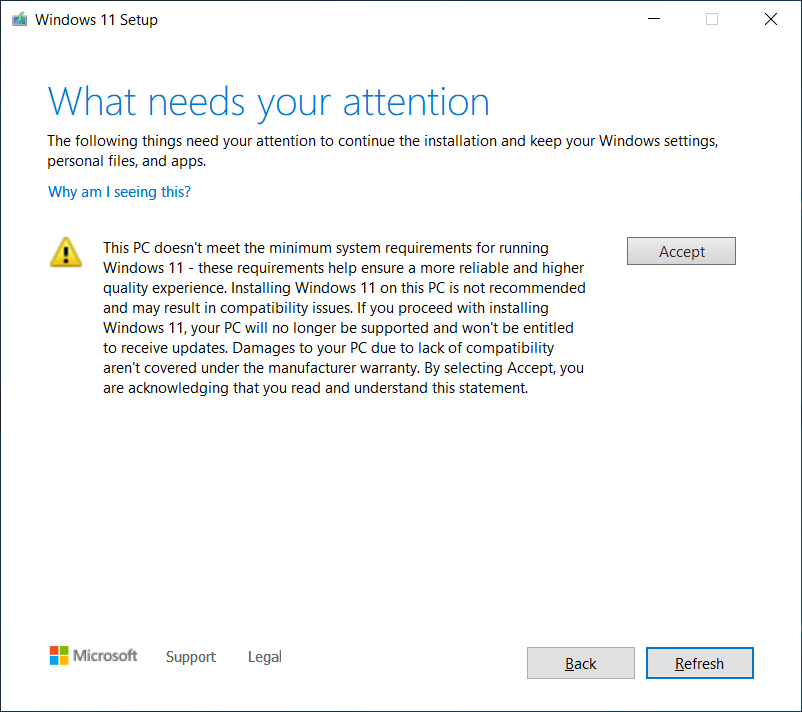I will keep Windows 10 until Windows 12 comes then I will build a new system. I just built this system 3 years ago and it has a 6 core Intel 3.3Ghz Processor, X99 Motherboard. I refuse to abandon this motherboard and processor over incompatibility with Win 11. My system flies. Everything happens really fast on my system. It purrs like a kitten with Windows 10. One of my Dell Tablets was able to upgrade to Win 11. I don't see much overall improvement other than this new TPM security. They just refaced the menus a little. They actually took away some settings. The new Start Menu is a bit primitive with minimal functionality. There is this Recommended section that takes up half the Menu. The upper section of the Start Menu is a lame area where you can put shortcut icons. I don't even look at that, I go straight to App Programs. Win 11 isn't all that great of an improvement. And with all the incompatibility in Processors and TPM, I recommend staying with Windows 10 till Windows 12 comes out. Don't abandon your Desktop PC. Use it till Win 12 comes out then buy a new PC.